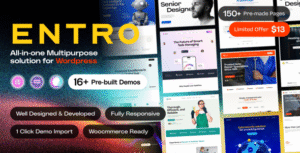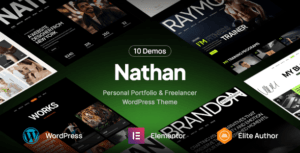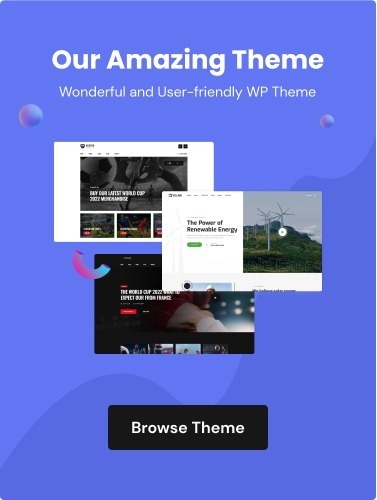Websites are essential for businesses in the modern world. They help you reach a wider audience, increase your visibility, and boost your bottom line. But building a website can be a daunting task, especially if you’re not a web developer.
Luckily, there are plenty of tools out there to help you create a beautiful website without having to write a single line of code. Two of the most popular website builders are Elementor and Beaver Builder. So, which one should you choose?
Both Elementor and Beaver Builder offer a drag-and-drop interface that makes creating websites easy and fun. However, there are some key differences between the two. In this article, we will draw all those differences so that it becomes easier for you to choose the right one to build your WordPress website.
Let’s get started.
An Overview of Elementor
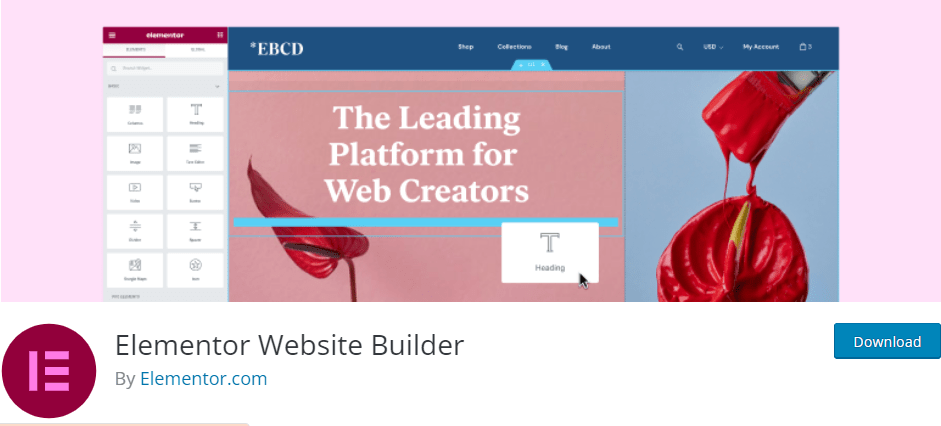
Elementor is a website builder that enables users to create responsive websites without having to code. The platform comes with a drag-and-drop interface, meaning that users can easily add and customize elements on their web pages. Elementor also offers a wide range of features and templates, making it one of the most popular website builders on the market.
In terms of features, Elementor offers everything that you would need to create a beautiful and functional website. Some of the key features include:
- A drag-and-drop interface: This makes it extremely easy to add and customize elements on your web pages.
- A wide range of templates: There are over 100 templates available, all of which are fully customizable.
- A wide range of widgets: Elementor provides a huge selection of widgets, including social media widgets, forms, and maps.
A Bit about Beaver Builder
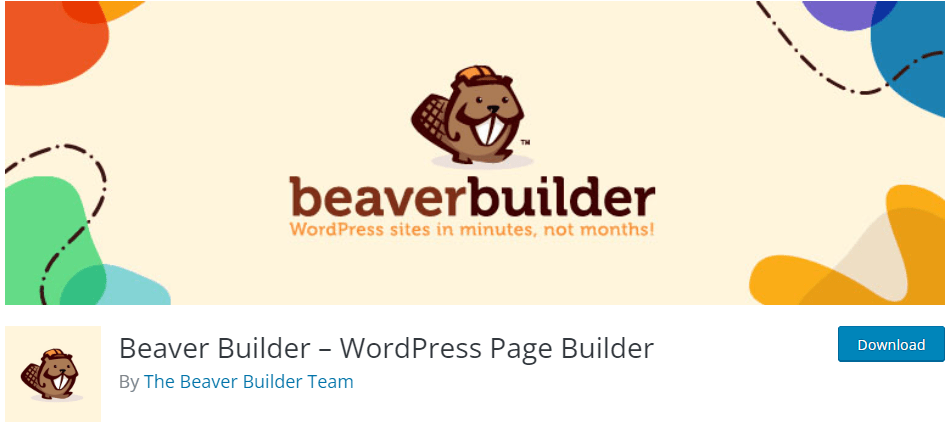
Beaver Builder is a WordPress plugin that allows you to create custom layouts for your website using a drag-and-drop interface. It is one of the most popular WordPress plugins, with amazing ratings and reviews.
Beaver Builder comes with a number of pre-designed templates that you can use to get started, or you can create your own custom layout from scratch. The plugin is very easy to use and comes with comprehensive documentation.
Overall, the builder is an excellent plugin for creating custom layouts for your WordPress website. It is easy to use and comes with a lot of features. If you are looking for a WordPress plugin to create custom layouts, then Beaver Builder can be an amazing addition to your arsenal.
Elementor Vs Beaver Builder- The Differences
Elementor and Beaver Builder, both are powerful page-builder plugins. However, there are some differences between these two mighty page builders. Here we go.
Elementor vs Beaver Builder: The Interface
When it comes to page-building tools, Elementor and Beaver Builder are two of the most popular on the market. Elementor is a visual website builder with an intuitive interface that makes it easy to create custom pages without needing any coding knowledge. Beaver Builder offers advanced features such as drag-and-drop design elements and an extensive library of templates. So how do they compare when it comes to the user interface?
Elementor’s interface has been designed specifically for ease of use and convenience. The drag-and-drop elements make creating layouts simple, while the real-time preview feature allows users to see their work before publishing. Advanced users can also take advantage of Elementor’s helpful editing options, including snap lines for the precise placement of content blocks and global settings for making changes across multiple pages at once. Additionally, Elementor offers an abundance of design options through its library of pre-designed templates.
Beaver Builder is another popular drag-and-drop page builder plugin designed for WordPress sites. Like Elementor, Beaver Builder also allows users to create completely custom layouts with only a few clicks of the mouse.
Elementor vs Beaver Builder: Modules And Sections
Elementor has several modules that can be used to design pages quickly and easily. These include image carousels, sliders, text blocks, forms, maps, galleries, videos, and more. Additionally, they offer several widgets such as social media icons and Google Maps integration to further enhance your designs. On the other hand, Beaver Builder offers a wide range of pre-built sections that you can use to craft custom layouts for any type of website or landing page.
Elementor vs Beaver Builder: Template Functionality
Elementor and Beaver Builder are two popular page builder plugins that can help users create custom websites with ease. They both offer a wide range of template functionality to make building designs easy. But when it comes to choosing between Elementor vs Beaver Builder, there are several key differences that should be taken into consideration.
When looking at Elementor vs Beaver Builder in terms of template functionality, the first major difference is that Elementor offers an impressive selection of templates for all types of projects, ranging from landing pages to blog posts. This makes it easier for users to quickly design their desired website without having to start from scratch every time. Beaver Builder also has pre-built templates but they come with fewer customization options than those offered by Elementor.
Elementor vs Beaver Builder: Styling Options
In the world of website building, two popular page builders have emerged as frontrunners – Elementor and Beaver Builder. Each has its own set of features and advantages for users, with one of the most important being styling options.
Elementor is a versatile page builder that allows for many styling options such as fonts, colors, backgrounds, borders, gradients, and more. It also offers dynamic content boxes so can display different types of content in different styles. Additionally, Elementor boasts over 300 templates to help customers get started quickly with their projects.
Beaver Builder on the other hand provides an array of styling options in its drag-and-drop editor including typography settings to customize font size and typeface; a color picker to adjust background color or text color, and advanced controls like parallax background effects or hover states to create dynamic visuals.
Elementor vs Beaver Builder: Theme Building
The web design industry has recently seen a surge in popularity for Elementor and Beaver Builder, two popular theme-building tools that are taking the world by storm. Developers, designers, and bloggers alike are all looking to these powerful tools as an efficient way to create visually stunning websites with minimal effort. But which one is better?
Elementor is well known for its intuitive drag-and-drop interface that allows users to easily customize their site’s look and feel without any prior coding knowledge. It also offers an impressive range of features including advanced page layout options, image editing capabilities, and more. Beaver Builder on the other hand offers an incredibly fast loading time thanks to its highly optimized codebase. Plus it also provides a wide selection of pre-built templates so you can quickly create amazing designs with just a few clicks.
Elementor vs Beaver Builder: Popup builder
The Elementor popup builder allows you to quickly create stunning popups with its simple drag-and-drop interface and intuitive design options. It also includes pre-made templates, so you don’t have to start from scratch each time you want to create a new popup. You can also easily customize the look of your popups with built-in customization tools like font selection, color pickers, and more. Beaver Builder’s popup builder is likewise straightforward and user-friendly.
Elementor vs Beaver Builder: Advanced design options
Elementor and Beaver Builder are both powerful tools that offer advanced design capabilities for web designers. Elementor has an intuitive user interface that makes it easy to create beautiful, modern designs quickly and with minimal effort. On the other hand, Beaver Builder’s drag-and-drop modules allow for more customization and control over the website design process.
Both plugins offer pre-made templates to help users get started quickly and easily, but Elementor often has more templates available than Beaver Builder does. Additionally, Elementor offers access to a large library of add-ons and widgets that can be used to enhance a website’s look or functionality. In comparison, while Beaver Builder also has some add-ons available, they are not as diverse as those offered by Elementor.
Elementor vs Beaver Builder: Pricing
Elementor vs Beaver Builder: Pricing is a key consideration when it comes to selecting the right page builder for your website. Both Elementor and Beaver Builder are popular page builders on the market today, offering many features at competitive prices. But which one should you choose?
When comparing the two-page builder options, price is an important factor to consider. Elementor offers two pricing plans; a free version and a Pro version, which starts at $49 per year. The Pro version offers additional features such as access to premium templates and support from Elementor experts.
On the other hand, Beaver Builder’s pricing also consists of a free version and three tiers of paid plans starting at $99 for an annual license. The top-tier plan gives you access to all of their premium templates, third-party integrations, and more advanced design capabilities.
End Lines
Elementor and Beaver Builder are both powerful page builders that offer a wide variety of features. Elementor is great for users who have no coding knowledge and want to create stunning websites quickly, while Beaver Builder offers more technical control and is better for developers. Ultimately, the choice of which page builder to use depends on your individual needs and requirements. If you are looking for something easy to use with a steep learning curve, Elementor might be the better choice.