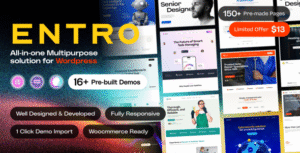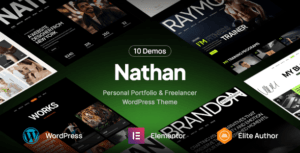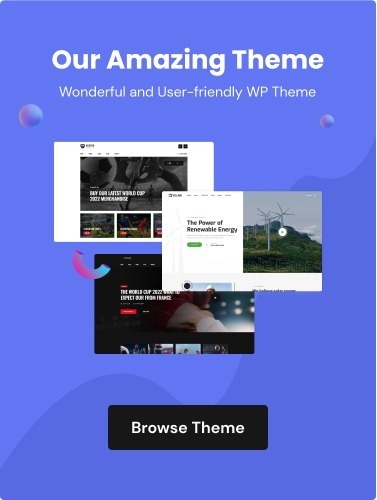Imagine you’re on a road trip, eager to reach your destination. But suddenly, the highway slows down to a crawl, and you’re stuck in bumper-to-bumper traffic. Frustrating, isn’t it? Just like a slow-moving highway can dampen your enthusiasm, a slow-loading website can turn away potential visitors.
In today’s fast-paced digital world, every second counts. That’s why optimizing your WordPress website speed and performance is crucial. In this age of instant gratification, users expect websites to load in the blink of an eye. So fasten your seatbelts and get ready to accelerate your website’s speed and performance to new heights.
Why Optimize WordPress Website Speed and Performance?
Optimizing the speed of a WordPress website is important for several reasons. Here we go.
Better user experience
A fast website provides a better user experience, which is crucial in today’s online environment. When a website takes too long to load, visitors are likely to become frustrated and leave the site. This can result in higher bounce rates, lower engagement, and decreased time spent on the site. On the other hand, a fast website can improve user engagement, reduce bounce rates, and increase the amount of time visitors spend on the site. This can result in a higher likelihood of visitors returning to the site in the future and even recommend it to others.
Search engine rankings
Search engines, like Google, use website speed as a ranking factor. Websites that load quickly tend to rank higher in search results, which can lead to increased organic traffic. Google has stated that website speed is a key factor in their ranking algorithm, and they even provide a tool, called PageSpeed Insights, to help website owners measure and improve their website speed. Therefore, optimizing website speed is important for improving search engine rankings and increasing visibility in search results.
Conversion rate optimization
A slow-loading website can have a negative impact on conversion rates. When visitors are forced to wait for a website to load, they may become impatient and abandon the site before completing a desired action, such as making a purchase or filling out a form. This can result in a lower conversion rate and lost revenue. In fact, studies have shown that even a one-second delay in website loading time can lead to a significant decrease in conversion rates. By optimizing website speed, businesses can improve their conversion rates, increase revenue, and achieve a higher return on investment.
Cost savings
A faster website can lead to cost savings in several ways. For example, faster websites require less server resources, which can result in lower hosting costs. Additionally, a fast website can reduce the amount of bandwidth used, which can lead to lower content delivery network (CDN) costs. Furthermore, a fast website can improve user experience, which can lead to reduced customer support costs and fewer customer complaints. Overall, optimizing website speed can result in significant cost savings for businesses.
How to Optimize WordPress Website Speed and Performance?
Optimizing your WordPress website’s speed and performance is essential for providing your visitors with a great user experience and improving your website’s search engine ranking. Here are some tips to optimize your WordPress website’s speed and performance.
Use a fast and reliable web hosting
Choosing the right web hosting provider is crucial for your website’s speed and performance. Opt for a hosting provider that offers fast and reliable servers, especially if you are expecting high traffic on your website.
Use a lightweight theme
The theme you choose can affect your website’s speed and performance. Choose a lightweight theme that has a clean code and is optimized for speed.
Minimize HTTP requests
Minimizing the number of HTTP requests is crucial for your website’s speed. You can reduce the number of HTTP requests by using fewer resources, such as scripts and stylesheets.
Optimize images
Images are often the biggest contributors to slow-loading websites. Optimize your images by compressing them, reducing their size, and using a lazy loading technique.
Use a caching plugin
Caching plugins can improve your website’s speed by storing static versions of your website’s pages and delivering them to visitors instead of generating the page each time it is requested.
Minify and compress files
Minifying and compressing your website’s files, such as HTML, CSS, and JavaScript, can help reduce their size and improve your website’s speed.
Use a content delivery network (CDN)
A CDN can help improve your website’s speed by caching and delivering content from servers located closer to your visitors.
Monitoring WordPress Website Speed and Performance
Monitoring the speed and performance of a WordPress website is crucial for ensuring a positive user experience and better search engine rankings. Here are some steps you can take to monitor your website’s speed and performance:
Use a website speed-testing tool
There are many website speed testing tools available online, such as Google PageSpeed Insights, GTmetrix, Pingdom, and WebPageTest. These tools analyze your website’s loading speed and provide you with a detailed report of the performance metrics.
Monitor server response time
Server response time is the time taken by the server to respond to a request from a browser. You can use a tool like UptimeRobot or Pingdom to monitor your server’s response time and uptime.
Monitor plugin performance
Plugins can impact your website’s speed and performance. You can use a plugin performance monitoring tool like Plugin Performance Profiler (P3) to identify plugins that are slowing down your website.
Takeaway
Optimizing the speed and performance of your WordPress website is crucial for providing a seamless user experience, improving search engine rankings, and ultimately driving more traffic and conversions to your site. By implementing the strategies outlined in this guide, such as choosing a fast and reliable hosting provider, optimizing images and videos, utilizing caching and compression techniques, and minimizing HTTP requests, you can dramatically improve your website’s loading speed and overall performance.
Remember, a fast and efficient website is not just a nice-to-have, but a must-have in today’s competitive online landscape. So don’t wait any longer – start optimizing your WordPress site today and watch your online presence soar.