If you Want to build your site like the demo? You can do it with only one click!
Make sure we only added Tutor LMS plugin by default. So if you want to install LearnPress or LearnDash Demo you should install your plugin before import demo data
First Select Import demo data under Appearance.
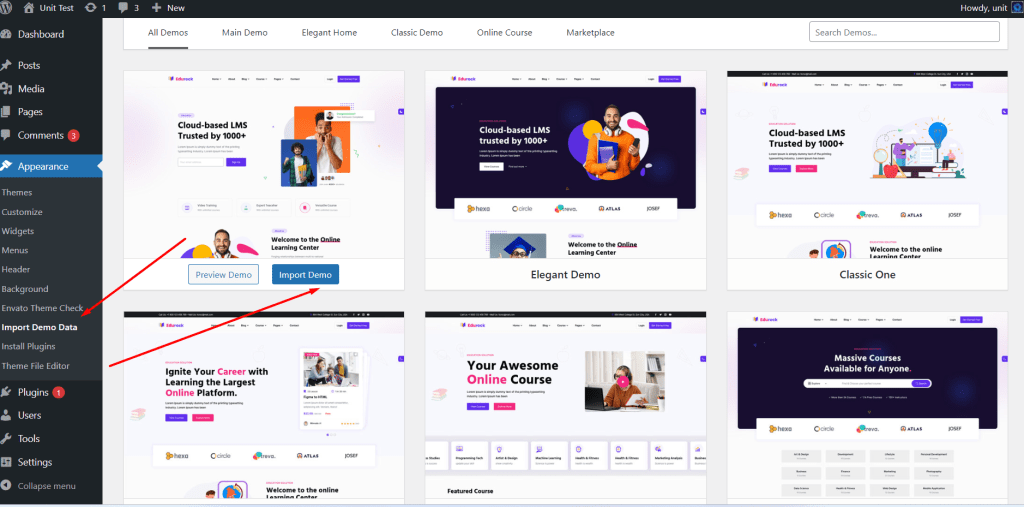
In this page, Click on the Import Demo Data button for installing the demo.


