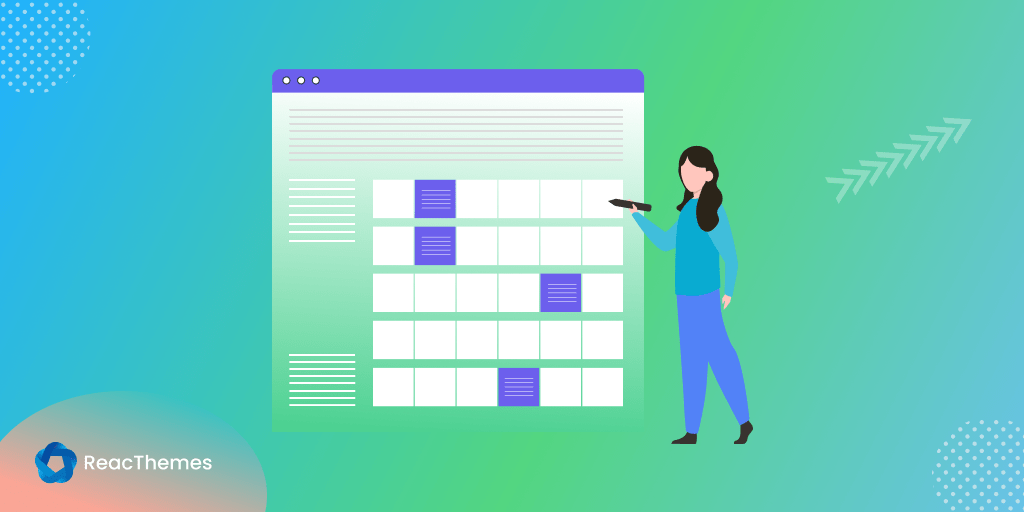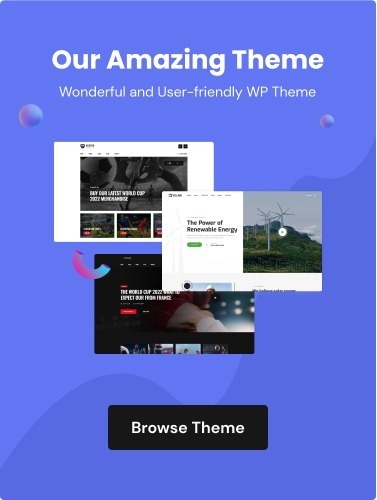Are you tired of your listing grid only showing 10 posts? It’s a common problem that can make it hard for your audience to see all the great content you’ve created. This limit can reduce how much people engage with your site and impact your traffic and growth.
Think about all the visitors who leave because they can’t see all your content. It’s like having a store but only showing a few items in the window. People don’t get the full picture of what you offer, which can lower their interest and keep them from coming back.
Luckily, there’s a way to fix this. By using tools that allow for more flexible grids, you can display all your posts, keeping your audience engaged and boosting your site’s performance. No more being stuck with a 10-post limit—open up your content for everyone to see and enjoy.
To address the issue of not being able to output more than 10 posts in a Listing Grid, you may need to adjust the settings or customize the query parameters in the tool or plugin you’re using. Here’s how you can do this:
Adjust the Listing Grid Settings
- Check Plugin or Tool Settings: Go to the settings panel of the plugin or tool managing the Listing Grid (e.g., Elementor, WPBakery, or JetEngine). Look for options related to the number of posts displayed. Increase the “Number of Posts” setting to a value higher than 10.
- Modify the Query Parameters: If the tool uses custom queries, you might need to adjust the
queryorposts_per_pageparameter to specify the number of posts you want. For example, settingposts_per_pageto-1will display all posts. - Check for Pagination Settings: Some grids may have pagination enabled, limiting the number of posts shown per page. Adjust or disable pagination to display more posts on a single page.
- Inspect Theme or Template Code: If you’re using a custom template or theme, check the code for limitations set by the developer. Modify the code to allow for more posts if necessary.
- Update Cache or Clear Cache: Sometimes, caching plugins or browser caches might prevent changes from appearing immediately. Clear the cache to ensure your changes take effect.
Conclusion
By adjusting the settings, modifying query parameters, or checking your theme or template code, you can effectively increase the number of posts displayed in your Listing Grid. Remember to clear any cache to ensure the changes take effect. These steps should help you achieve the desired result of displaying more than 10 posts.