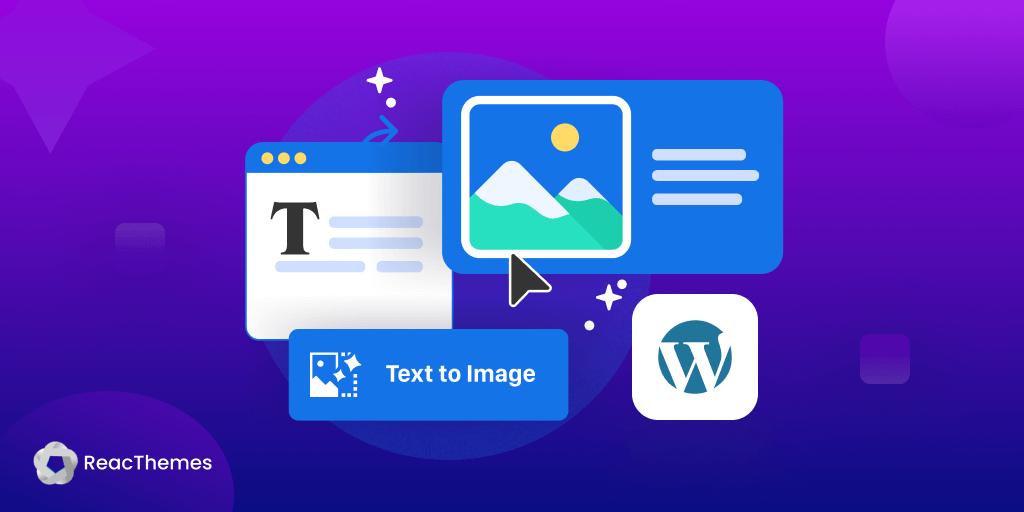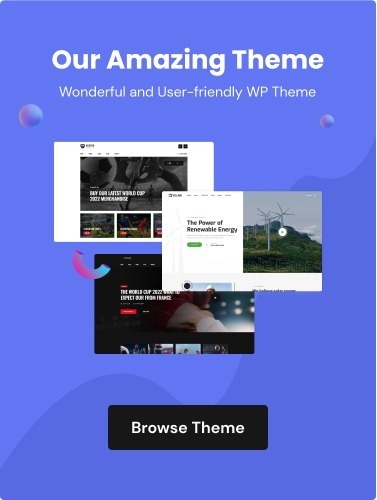Have you ever uploaded an image to your WordPress site and wondered, “What’s the difference between the Title and Alt Text fields? Are they both necessary, or can you skip one?”
Here’s a fact: Images make up 65% of the content on today’s websites, but over 40% of site owners misuse or overlook Alt Text and Titles, leading to missed SEO opportunities and accessibility gaps. This simple oversight could be holding your site back from ranking higher on search engines or serving all users effectively.
What if your site’s stunning visuals not only captured attention but also supercharged your SEO and improved your site’s accessibility? That’s where understanding the unique roles of Image Title and Alt Text becomes crucial.
In this guide, we’ll break down the key differences, why each matters, and how you can optimize them to elevate your WordPress site’s performance.
So, without further ado, let’s dig deeper.
What Is Image Title in WordPress?
The Image Title is primarily a descriptive label for your image. Think of it as the name tag that helps you identify your image in your WordPress media library. While it can also be displayed in certain contexts (like tooltips when a user hovers over an image), its main role is organizational.
Key features of image title
- Purpose: To describe the image in a way that makes it easy to identify.
- Visibility: Typically visible only in the backend or as a tooltip on hover (if enabled by your theme).
- SEO Impact: Minimal, but still useful for keeping your media library organized and searchable.
- Example: For an image of a beach, your title might be “Sunny Beach with Palm Trees”.
What Is Image Alt Text in WordPress?
Alt Text (short for alternative text) serves a very different purpose. It’s a brief description of the image used by screen readers to make websites accessible for visually impaired users. Alt Text also informs search engines about the content of the image, directly impacting SEO.
Key features of Alt text
- Purpose: To provide context about the image for users who can’t see it (e.g., due to visual impairment or slow loading).
- Visibility: Hidden to most users but used by screen readers and search engines.
- SEO Impact: Significant; helps improve search rankings and keyword relevance.
- Example: For the same beach image, your Alt Text might be “A sunny tropical beach with clear blue water and palm trees.”
The Key Differences Between Image Title and Alt Text ( In a Chart)
| Feature | Image Title | Alt Text |
|---|---|---|
| Purpose | Organizational and tooltips | Accessibility and SEO |
| Visibility | Backend and tooltips on hover | Hidden; used by screen readers and crawlers |
| SEO Impact | Minimal | High |
| Best Practice | Name for internal use | Detailed, keyword-rich description |
Image Title vs Image Alt Text in WordPress: Key Differences
In WordPress, the Image Title and Alt Text (Alternative Text) serve distinct purposes, each essential for optimizing your website’s user experience and SEO.
i. Image Title
- Purpose: The image title provides additional context about the image. It often acts as a reference for administrators or as a tooltip for visitors when they hover over the image (depending on the theme or plugins used).
- Primary Use: Helps with backend organization and user interaction.
- SEO Impact: Minimal, as it’s not directly used by search engines for ranking.
- Visibility: Typically only visible on hover (if implemented).
- Editing Location: Found in the WordPress Media Library under the “Title” field.
ii. Alt Text
- Purpose: Alt Text describes the content and function of an image, particularly for accessibility. Screen readers use it to describe images to visually impaired users.
- Primary Use: Enhances website accessibility and provides fallback content if the image fails to load.
- SEO Impact: Significant, as search engines use Alt Text to understand the image’s context, contributing to image search rankings and overall SEO.
- Visibility: Not directly visible to users, but screen readers and search engine crawlers can access it.
- Editing Location: Found in the WordPress Media Library under the “Alt Text” field or when uploading an image to posts/pages.
Key Differences in a Nutshell
- Focus: Alt Text focuses on accessibility and SEO, while the Image Title is more about backend organization and limited frontend interaction.
- Audience: Alt Text serves both users with disabilities and search engines, whereas the Image Title primarily serves site administrators and users interacting with the site visually.
- Visibility: Alt Text is hidden unless needed (e.g., by screen readers), while Image Title may appear as hover text.
For optimal results, prioritize adding meaningful Alt Text for accessibility and SEO, and use Image Titles for organization or enhancing hover functionality.
Why You Need Both
Although they serve different purposes, both Image Title and Alt Text are important for optimizing your WordPress site:
- SEO Boost: Search engines crawl Alt Text to understand your content, but a well-organized media library with descriptive titles can also improve your workflow.
- Accessibility Compliance: Alt Text is essential for creating an inclusive website experience.
- Enhanced User Experience: Image Titles, when used as tooltips, can provide extra context for users.
Best Practices for Optimizing Image Titles
- Use descriptive, human-readable names when uploading images. Instead of “IMG123.jpg,” use titles like “Golden-Retriever-Playing.jpg.”
- Avoid stuffing Image Titles with keywords. Focus on clarity.
Best Practices for Writing Effective Alt Text
- Be Specific: Describe the image clearly and concisely. Instead of “Dog in a park,” write “Golden retriever playing fetch in a sunny park.”
- Integrate Keywords Naturally: If the image supports your content’s SEO strategy, include relevant keywords organically.
- Keep Accessibility in Mind: Write Alt Text as if you’re describing the image to someone who cannot see it.
Common Mistakes to Avoid
- Leaving Alt Text Blank: Without Alt Text, your images are invisible to screen readers and miss out on SEO benefits.
- Overloading with Keywords: Keyword stuffing in Alt Text can lead to penalties from search engines.
- Using Alt Text as Captions: Alt Text and captions serve different purposes. Captions are visible text accompanying the image, while Alt Text is hidden but essential for SEO and accessibility.
Conclusion
Understanding the key differences between the Image Title and Image Alt Text in WordPress is essential for optimizing both the user experience and search engine visibility. While the Image Title serves as an internal label or a tool-tip visible to users on hover, the Alt Text is primarily for accessibility, describing the image’s content for screen readers and appearing as fallback text if the image fails to load.
For effective usage, always craft Alt Text with accessibility and SEO in mind, ensuring it is concise, relevant, and descriptive. Use the Image Title to organize your media library or provide hover-text enhancements, as needed.
Mastering these elements helps create a well-rounded website that is inclusive, well-organized, and optimized for user engagement and search engine performance.