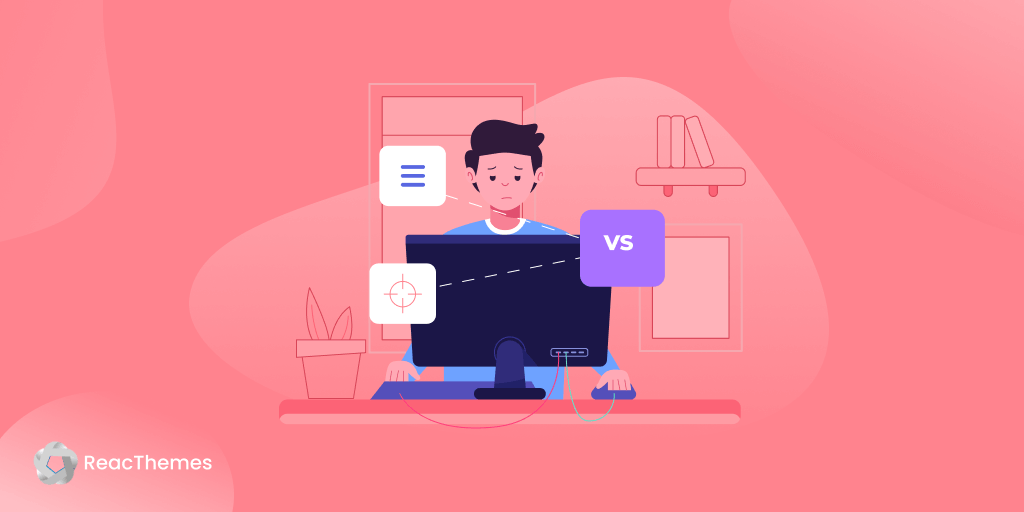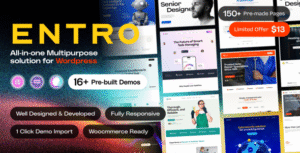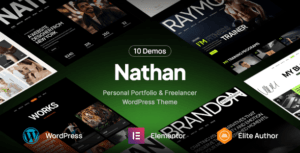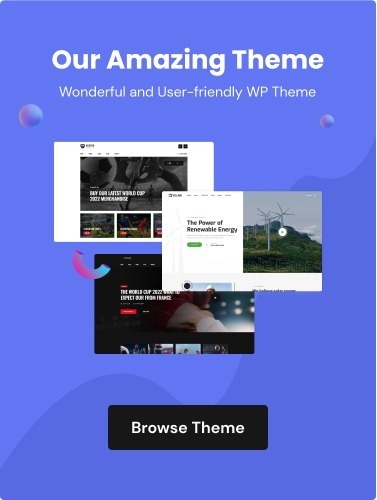When building a visually stunning and highly functional website, navigation is key. Mega menus have become a popular solution, offering users a clean and interactive way to browse complex website structures. In the WordPress ecosystem, countless plugins—both free and paid—promise to enhance your menus. But which is the right choice for your website?
Free WordPress mega menu plugins are an excellent starting point, offering essential features to customize and enhance navigation. They’re ideal for smaller projects or users working with limited budgets. However, as your website grows in complexity, you may encounter limitations in features, design flexibility, or support.
Paid WordPress mega menu plugins, on the other hand, provide advanced functionality, robust design options, and premium support. They often include drag-and-drop builders, WooCommerce compatibility, and dynamic content integration—tools that can elevate your website’s user experience. While these plugins require an investment, their long-term benefits often outweigh the costs for growing businesses and professional websites.
Understanding the strengths and limitations of both free and paid options will help you choose the right mega menu plugin to suit your needs. In the next sections, we’ll explore the differences in features, usability, and support, so you can make an informed decision.
Free vs Paid WordPress Mega Menu Plugins: A Feature-by-Feature Breakdown
Mega menus are invaluable for organizing content-heavy websites and improving navigation. WordPress users can choose between free and paid plugins for this functionality. Let’s break down the features to understand the pros and cons of each.
1. Customization options
Free Plugins:
Typically, free mega menu plugins provide limited customization options. You may be able to adjust basic styles like colors, fonts, and layouts, but complex features like animations and unique designs are usually restricted.
Paid Plugins:
Premium plugins offer advanced customization, including drag-and-drop builders, custom CSS, animations, and responsive designs. They also often include pre-made templates for quick deployment.
2. Mobile responsiveness
Free Plugins:
Most free plugins offer basic mobile responsiveness but might lack features like touch-friendly submenus or advanced breakpoints for various devices.
Paid Plugins:
Paid plugins prioritize seamless mobile navigation with advanced features like swipe gestures, mobile-specific layouts, and the ability to hide or customize menus for smaller screens.
3. Advanced features
Free Plugins:
The functionality is often limited to creating simple dropdown or flyout menus. Features like icons, images, or custom widgets within the menu might not be supported.
Paid Plugins:
Premium plugins can include dynamic features such as:
- Embedding images, videos, and maps.
- Integrations with WooCommerce for displaying product categories.
- Advanced filtering for better navigation.
- Support for mega menus with tabbed layouts.
4. SEO optimization
Free Plugins:
While most free plugins follow basic SEO practices, they may lack advanced tools to enhance accessibility and search engine rankings.
Paid Plugins:
Premium plugins often include schema markup, ARIA support, and better integration with SEO plugins like Yoast, ensuring optimal performance in search rankings.
5. Support and updates
Free Plugins:
Support for free plugins is usually limited to community forums, and updates might be sporadic or less focused on introducing new features.
Paid Plugins:
Paid plugins come with dedicated customer support, detailed documentation, and frequent updates, ensuring compatibility with the latest WordPress versions.
6. Cost comparison
Free Plugins:
Zero cost is the biggest appeal of free plugins. They are ideal for small websites or users with basic needs.
Paid Plugins:
Costs can range from $20 to $100 per license, depending on the plugin. These are worth the investment for large websites needing advanced functionality and support.
Which Plugin You Should Choose: Free Or Premium?
Free Plugins: The basics
Free plugins are an excellent choice for those starting with WordPress or managing smaller websites with straightforward needs. They are readily available on platforms like WordPress.org, offering a convenient way to add essential functionality to your site without spending a dime.
Pros of free plugins
- Cost-effective:
Free plugins don’t require any financial commitment, making them ideal for those on a tight budget. Whether you’re testing ideas or running a personal blog, they allow you to explore features without risk. - Easy to access:
With thousands of free plugins hosted on the official WordPress repository, you can quickly search, install, and activate them directly from your WordPress dashboard. - Active communities:
Popular free plugins often have vibrant user communities. Forums and online discussions are filled with shared experiences, tips, and solutions to common issues, helping you troubleshoot problems independently.
Cons of free plugins
- Limited features:
Free plugins usually offer basic functionalities. If you need advanced features, such as integrations with other tools, customization options, or extended functionality, you may need to upgrade to a premium version. - Support challenges:
Support for free plugins is often limited to community forums. While these can be helpful, you may not receive timely or personalized assistance, especially for complex issues. - Less frequent updates:
Some free plugins are updated irregularly, which can lead to compatibility issues with the latest versions of WordPress or other plugins, as well as potential security vulnerabilities.
Premium plugins: Enhanced experience
Premium plugins are tailored for users who require advanced features, robust support, and regular updates. They cater to businesses, professional websites, or anyone serious about their online presence.
Pros of Premium Plugins
- Advanced features:
Premium plugins often come packed with features that go beyond the basics. These may include integrations with third-party services, automation tools, analytics, enhanced customization, or exclusive designs. This ensures your website performs at a professional level. - Dedicated support:
When you purchase a premium plugin, you’re also investing in expert support. Developers provide direct assistance, often via email, chat, or ticket systems, ensuring you get quick and reliable help for any issues. - Frequent updates:
Premium plugins are maintained actively, with regular updates to fix bugs, enhance security, and ensure compatibility with the latest versions of WordPress and other plugins or themes. - Reliability:
Paid plugins are built to handle heavy-duty usage, making them more stable and efficient for websites with high traffic or complex needs. Developers often test premium plugins rigorously to ensure reliability.
Cons of premium plugins
- Cost:
Premium plugins typically require a financial commitment, whether as a one-time payment or a recurring subscription. For those with limited budgets, this can be a drawback, though the investment often pays off in quality and features. - Overkill for simple sites:
If your website has straightforward needs—like displaying a portfolio or writing blogs—premium plugins might offer more functionality than necessary, leading to unnecessary expenses.
How to decide
- Assess your needs:
Start by identifying the specific functionality you need for your website. If a free plugin fulfills all your requirements, there may be no need to opt for a premium one. For advanced customization or business-critical features, a premium plugin is likely the better choice. - Check the plugin’s track record:
Research the plugin’s reputation. Look for user reviews, ratings, and testimonials to gauge reliability. Free plugins with frequent updates and good reviews are safer to use. For premium plugins, evaluate if the promised features and support match their cost. - Budget considerations:
Determine how much you can afford to spend. For small projects or personal sites, free plugins might suffice. However, for professional websites or e-commerce, investing in a premium plugin can provide better ROI in terms of efficiency and user experience. - Scalability:
Consider your site’s future growth. A free plugin might meet your current needs, but as your site expands, you might require additional features or better performance, which premium plugins are designed to handle seamlessly.
Final Thoughts
When choosing between free and paid WordPress mega menu plugins, your decision should align with your website’s specific needs, budget, and future growth plans. Free plugins are an excellent starting point for simple sites, offering basic functionality and cost-effectiveness. However, they often come with limitations in design options, advanced features, and dedicated support.
Paid plugins, on the other hand, provide robust customization options, premium features like dynamic content, and enhanced support, making them ideal for complex websites or businesses aiming for scalability and a polished user experience. While they require an upfront investment, their long-term value often outweighs the cost.
Ultimately, the choice depends on the importance of aesthetics, functionality, and support in your project’s success. For users seeking a balance, some free plugins with premium add-ons offer a middle ground. Carefully assess your requirements to select the best fit for your site.