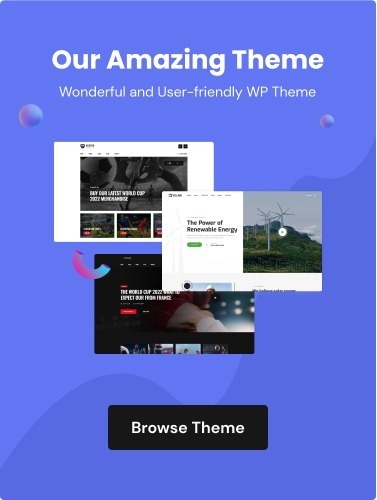Elementor is quickly becoming one of the most popular page builders for WordPress users. If you want to create beautiful, responsive websites and webpages in a fraction of the time it would take manually coding them, Elementor is a perfect choice. In this article, we will provide a bit of an understanding of the features and benefits that Elementor offers to help you decide if it’s right for your website development needs.
What is Elementor?
Elementor is a popular page builder plugin for WordPress that can help users create beautiful web pages without having to write any code. It is easy to use, and it has a drag-and-drop interface, allowing users to take full control of their website’s design and functionality. Elementor works by allowing users to select from hundreds of pre-built templates or customize their own designs with an intuitive visual editor. With its user-friendly design, Elementor makes it possible for anyone, even those with no coding experience, to create stunning websites in no time.
Elementor includes features like global widgets, pro templates and themes, custom fonts, advanced typography options, and much more which give users the freedom to customize their website’s layout however they want.
How Elementor Works?
Elementor is a powerful WordPress website builder that makes it easy for users to create beautiful and professional-looking websites. It allows users to customize their sites with drag-and-drop elements such as images, text, video, audio, and more. With Elementor, creating a stunning website can be done in minutes – without any coding knowledge!
Using Elementor is simple: firstly users will need to install the plugin on their WordPress website. Once installed users can then begin building pages and layouts using the intuitive visual editor. This includes customizing page elements such as background images, color schemes, and fonts. There are also dozens of ready-made templates available for those who want an even faster way of getting up and running with their site design. Finally, once the user has finished designing the website they can publish it directly from Elementor with one click.
Benefits of Using Elementor
Elementor is a popular page builder plugin for WordPress that allows users to easily create stunning webpages without the need for any coding knowledge. With Elementor, creating beautiful and responsive websites quickly and easily is now within reach of even those with no technical expertise.
The benefits of using Elementor are numerous and include saving time, creating beautiful designs, adding custom features without custom code, reducing costs associated with hiring developers, and allowing users to have complete control over their website’s design. Here is the detail.
Saving time
Elementor is the hottest trend in website building, and it’s easy to see why. It offers unbeatable speeds when creating websites, allowing users to save time and quickly build their dream sites. Elementor helps website owners take advantage of its powerful features to build high-quality sites faster than ever before.
Creating beautiful designs
Elementor offers over 100 design templates to choose from, allowing anyone to create amazing designs without needing any coding skills or knowledge. Templates are designed specifically for different industries, such as e-commerce stores, blogs, and portfolios. Additionally, there are hundreds of plugins available to help extend the functionality of your website further. Elementor also offers an array of customization options so you can tailor your site exactly how you want it – including fonts, colors, and images – all with a few clicks of the mouse.
Adding custom features without custom code
Elementor is a popular page builder for WordPress sites. It allows site owners to quickly and easily create beautiful web pages without needing any coding knowledge. Now, Elementor has added even more features, allowing users to add custom features to their websites without needing to write any custom code.
The new feature set gives users the ability to customize their pages with drag-and-drop elements and an intuitive interface. Elementor’s visual editor allows users to see exactly what they are doing while they build the perfect webpage. With this powerful tool, users can add complex elements and functions like sliders and forms to their pages in minutes, rather than hours or days of coding by hand.
Elementor also offers a wide range of pre-built templates and widgets that allow users to further customize their websites without writing any code at all.
Reducing costs
Elementor is an innovative plugin that helps developers to reduce the costs associated with building a WordPress website. It offers an array of features designed to make creating a website easier and faster than ever before. With Elementor, users can quickly create custom web pages using its drag-and-drop user interface and intuitive design options. Best of all, it’s free!
Elementor makes it easy for any level of user to quickly create a custom website without having to hire a developer or learn coding languages. The plugin uses a wide range of elements such as text boxes, images, videos, and more which can be easily customized and organized into pages that look great on any device. Additionally, Elementor provides access to hundreds of free themes so users can choose their favorite style in one click.
Elementor Free vs Pro: Which One Do You Need?
Elementor is a popular page builder plugin for WordPress that makes it easy to create and customize websites without writing code. However, not all users are sure whether they need Elementor Free or Pro. To help make this decision easier, we’ll cover the differences between the two versions so you can decide which one best fits your needs.
Elementor Free is a great starting point for those just getting started with page building as it provides basic features like drag-and-drop editing, widgets, and templates—all of which can be used to create stunning webpages. However, if you want more advanced features such as custom CSS control or access to third-party add-ons, then upgrading to Elementor Pro might be necessary. The Pro version also offers additional design options such as background videos and professional fonts that can help give your website a unique look and feel.
Elementor Vs Gutenberg- Which to Choose?
The debate between Elementor and Gutenberg is one that has been around since the two plugins were launched. As two of the most popular page-building plugins available, it can be difficult to decide which one is best for your website.
Elementor and Gutenberg have similarities, such as their drag-and-drop interface and intuitive design, but there are key differences between them as well. Elementor provides a more customizable experience with features like popups, advanced styling options, and more; whereas Gutenberg focuses on providing a block-based content editing system to create simpler layouts quickly.
Ultimately, which plugin you choose comes down to the type of website you’re building and what features you need.
End Lines
In conclusion, Elementor is a powerful, user-friendly tool that can help you build stunning websites quickly and easily. It allows you to customize your website in a way that works best for you, without having to learn to code or hire a professional. Plus, Elementor is constantly being updated with new features and improvements to make it even better. With the help of Elementor, anyone can create an amazing website that looks professional and functions perfectly.