The Elevate Template Library offers a wide range of beautifully pre-designed templates, helping you build impressive web pages in just a few clicks. Simply browse the collection, choose your favorite layout, and insert it directly into your page. With easy customization options, you can tailor each template to match your brand—no design experience required! Save valuable time and achieve a sleek, professional look with Elevate.
Why Use Elevate Templates?
✅ Time-Saving – Quickly insert ready-made designs without starting from scratch.
✅ Fully Customizable – Easily edit text, images, colors, and styles to fit your brand.
✅ Diverse Layouts – Access a growing collection of landing pages, portfolio sections, service layouts, blog designs, and more.
Steps to Import a Pre-built Template
1. Access the Template Library
- Go to your WordPress dashboard and navigate to the Pages menu.
- Edit any existing page (or create a new one) using Elementor.
- In the Elementor editor, click the ReacThemes Template icon to open the Elever Template Library.
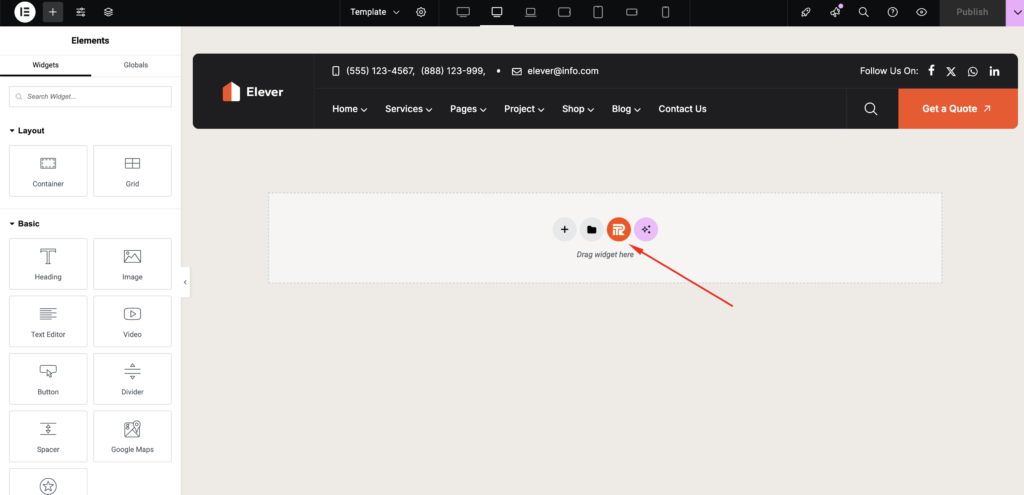
2. Browse and Select a Template
- Explore the wide range of templates available—landing pages, portfolios, blogs, services, and more.
- Click on any template to preview and insert it
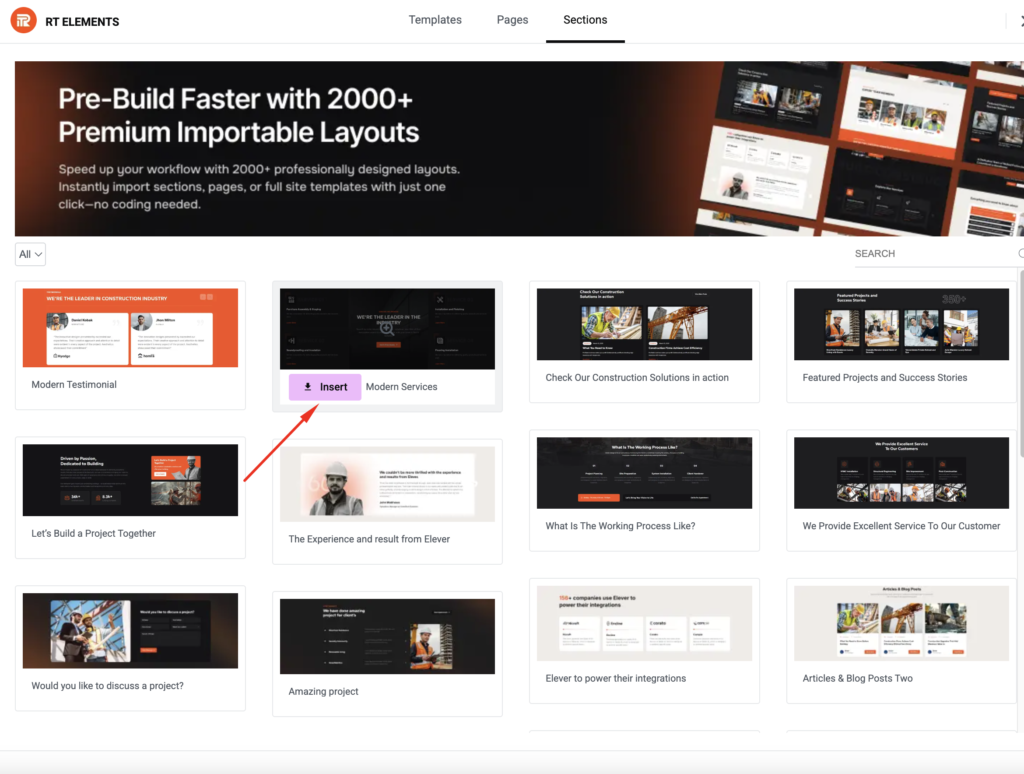
3. Insert the Template
- Once you’ve found your preferred design, click the “Insert” button.
- The template will be added directly to your page.
4. Customize the Template
- Use Elementor’s drag-and-drop tools to change text, images, colors, and styles.
- Adjust the layout to perfectly match your brand or client needs.


