You can also manually update themes, Follow The Steps.
1. Download the most recent update version Innovat theme ZIP file from your ThemeForest account.
2. Go to Appearance > Themes > Add new
3. Click on the “Upload theme” button and upload your theme installable zip file.
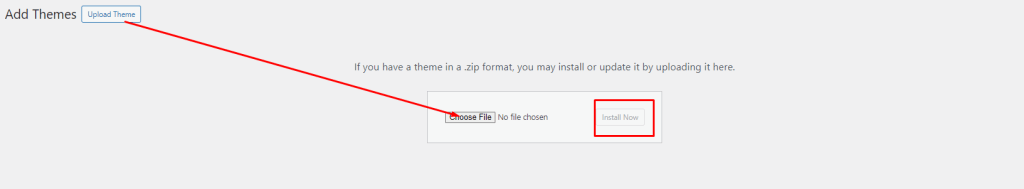
4. Once the theme is uploaded, you need to activate it. Go to Appearance -> Themes and activate your chosen theme.
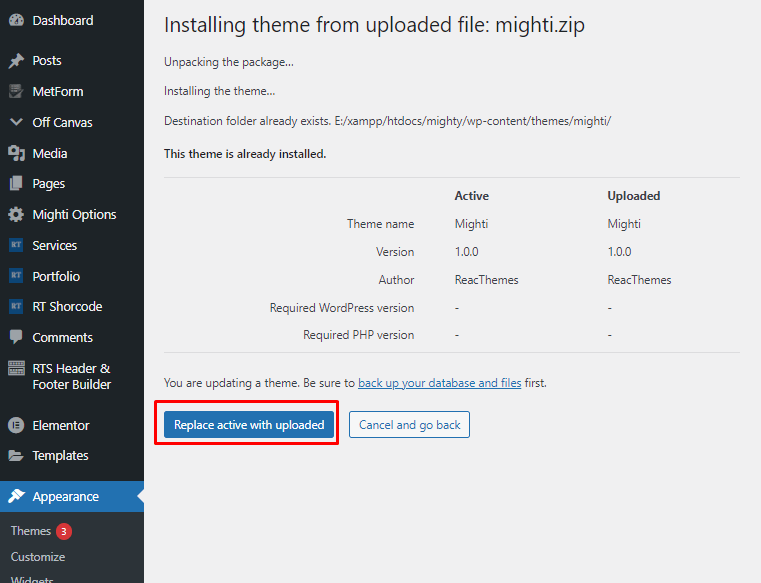
5. WordPress will display information about your current version. Click on the ‘Replace active with upload’ button.
6. After updating, test your website to make sure everything is working as expected.
NB: If any issues arise, contact your theme provider for more detailed information on the problem


