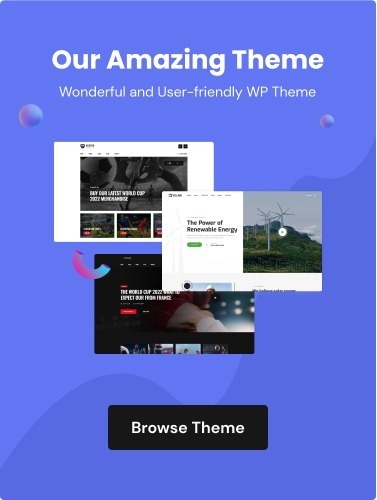Are you having trouble with WordPress and need some help? If so, then this detailed guide is for you! This article will explain the various ways that you can contact WordPress Support in order to ask questions or get assistance. You’ll learn about the different avenues available, such as community forums, email systems, and even telephone support. Furthermore, you’ll get clarity on what types of requests are accepted and how long it may take for a response.
Why You Might Need to Contact Support?
If you’re reading this, you might be wondering why you would ever need to contact customer support. After all, isn’t customer support only for when something goes wrong?
Actually, there are a number of reasons why you might need to contact support. For example, if you’re having trouble using a product or service, if you need help understanding a bill or invoice, or if you want to make a change to your account.
If you can’t figure out how to use a product or service, it’s probably time to contact customer support. They can walk you through the process and answer any questions you have.
If something isn’t working the way it’s supposed to, contact customer support. They may be able to help you troubleshoot the issue and get things back up and running.
In some cases, contacting customer support may be the only way to get a refund or cancel a subscription. If you’re not happy with a product or service, they can usually help you out.
Can You Contact WordPress Support Over The Phone?
No, you cannot contact WordPress Support over the phone. The only way to contact them is through their online support system or by email.
If you need help with your WordPress site, the best way to get in touch with WordPress Support is by creating a support ticket. You can do this by going to the WordPress Support website and clicking on the “Create a Ticket” button.
In your ticket, you’ll need to include some information about your problem and what steps you’ve already taken to try and fix it. Once you submit your ticket, someone from the WordPress Support team will get back to you as soon as possible.
However, WordPress has recently put its phone number on its site for the call. But the reality and evidence evict that no person is available live to receive the phone call or get you a callback.
The WordPress website says that it does not offer customer service support over the cell phone with the live support hero. However, users may tend to contact WordPress via phone using one of the numbers below:
+1 (877) 273-8550 and +1 (877) 273-3049.
During the call, with help of a voice record, they will provide you with the necessary information that you really need to have for your case. What’s more, the company renders a number of options to contact WordPress support. Online communication is one of those options.
How to Contact WordPress By Email?
If you need to contact WordPress for any reason, whether it be to report a bug, ask for help, or give feedback, there are a few different ways to do so. The easiest way is to email them directly at support@wordpress.com. In the following lines, we will discover the process in detail.
Step-1. Get the WordPress private contact support form
To find the private contact form, log in to your WordPress account and go to the Support page. Under Contact Us, click on the Private Contact Form link. But remember, this option is only available for WordPress premium upgrades.
Step-2. Fill out the form with the necessary information and submit
Up next, fill out the form with your name, email address, website URL, and a brief message describing your issue. Be sure to include as much detail as possible so that the support team can assist you promptly. Finally, click Submit.
Step-3. Wait at least 24 hours for a response
The support heroes will respond to your queries within 24 hours. However, it can vary from different time zones. Also, there are a lot of requests stuck into their bucket to respond.
How to Contact WordPress Customer Support Via Live Chat?
If you’re a WordPress user, you may occasionally need to contact customer support. While there are many ways to do this, live chat is often the quickest and most convenient option. Here’s how to contact WordPress customer support via live chat:
First, log in to your WordPress account and go to the support page. On this page, you will see a list of options for contacting customer support. Select the “live chat” option.
Once you select the “live chat” option, you will be connected with a customer support representative. Be sure to have your questions or issues ready so that the representative can help you as quickly and efficiently as possible.
In most cases, the customer support representative will be able to resolve your issue or answer your question on the spot.
How to Contact WordPress Support Using the Online Forums?
- Navigate to the https://en.forums.wordpress.com/ to resolve issues related to WordPress.com
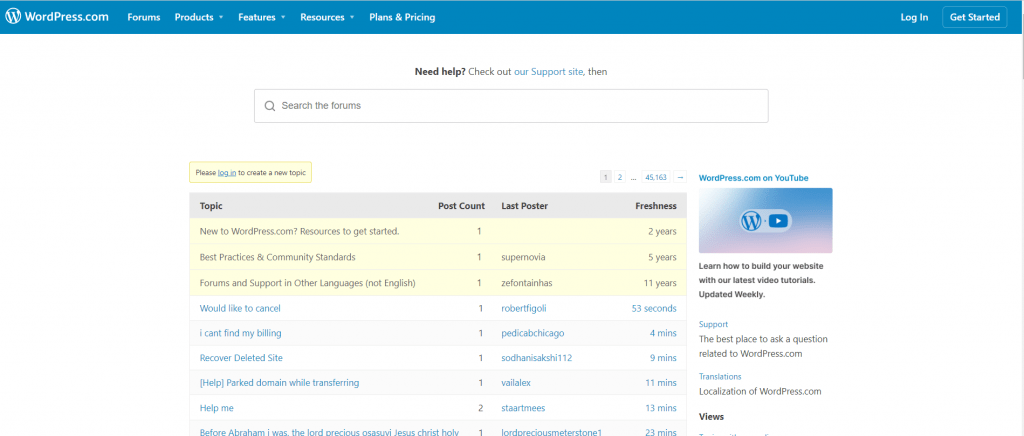
- Go to https://wordpress.org/support/ for help fixing the issues related to the WordPress software
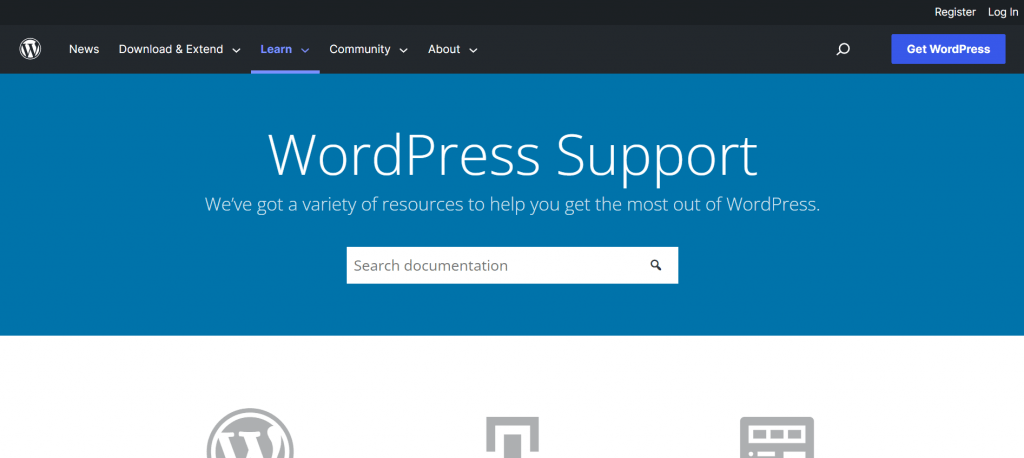
- Log in to the WordPress account
If you don’t have a WordPress account, you can create one by clicking on the “Create an Account” link on the login page. After entering your email address and choosing a username, you’ll be asked to set up a password. Once you’ve created an account, you can log in to WordPress by entering your username and password on the login page.
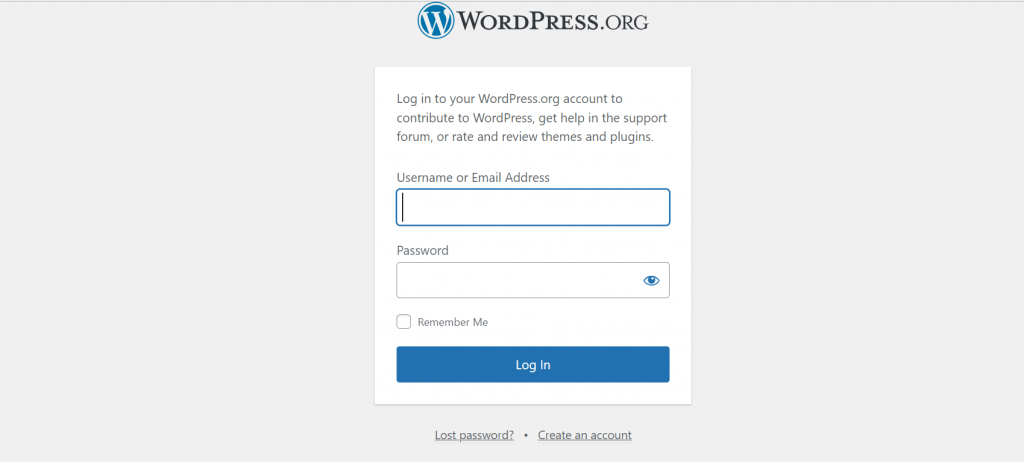
- Choose the appropriate forum
There are different number of forum subjects and you can choose any of them based on your needs. For example, we take the theme option. And, if you have any questions regarding your theme then you can freely proceed with it.
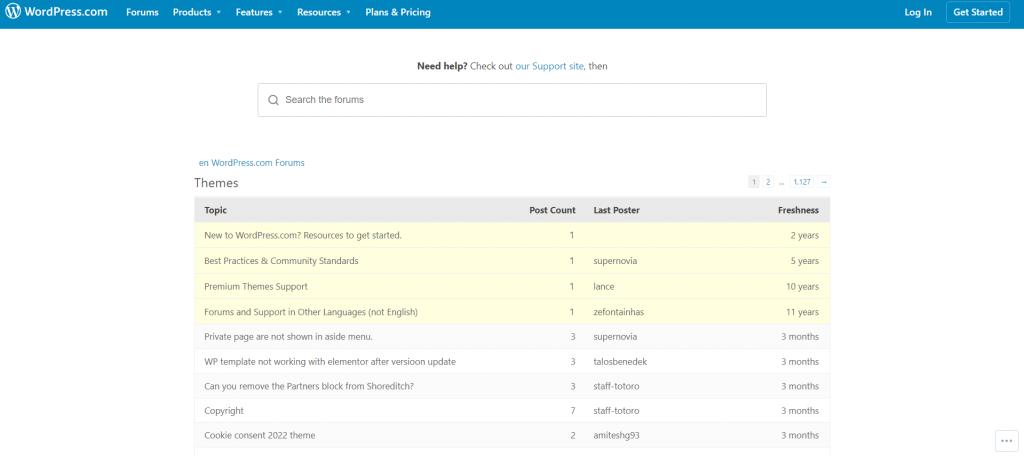
- Post your queries on the forum
Post your WordPress related queries on the forum. For example, you get issues with your theme and post these issues on the forum.
- Wait at least 24 hours for the answer
Wait at least 24 hours for the answer as the staff takes time to figure out the issues. And sometimes, the time duration varies from the different time zones.
End Notes on How to Contact WordPress Support
In conclusion, if you need help with your WordPress site, there are a few ways to get in touch with WordPress Support. You can search the WordPress Support forums, contact your host or submit a ticket to the WordPress Support team. With a little bit of patience, you should be able to find the answers you need.
Finally, if you liked the article, don’t forget to subscribe to our blog so that you can be notified once any post is published. Finally, you can also follow Reacthemes on Facebook, Twitter, LinkedIn and Pinterest for more exciting updates.