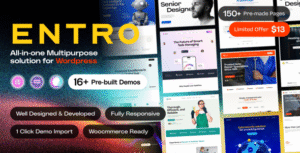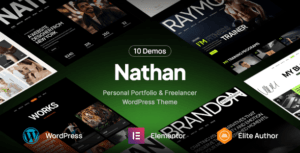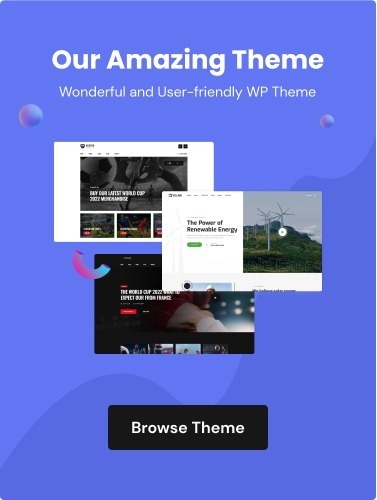Is your WordPress website stuck on the second or third page of Google, no matter how much content you publish? If yes, you’re probably facing a domain authority (DA) problem.
Without strong DA, search engines won’t consider your site as an authority, causing you to miss out on traffic, leads, and opportunities. Many WordPress users forget that DA is just as important as content quality.
In this article, we’ll walk you through the most practical and powerful ways to increase the domain authority of your WordPress website so you can finally get the rankings and traffic you deserve.
So, without further ado, let’s dig deeper.
What Is Domain Authority in WordPress?
Domain Authority (DA) is a score developed by Moz that predicts how likely a website is to rank in search engine results. It ranges from 1 to 100, with higher scores indicating a greater ability to rank. DA is influenced by factors like the number of backlinks, the quality of those links, and the site’s overall SEO strength, but it is not a direct ranking factor used by Google.
For WordPress websites, DA works the same way as it does for any other site. It does not depend on WordPress itself but on how well you implement SEO strategies. Using SEO plugins like Yoast or Rank Math, creating quality content, earning backlinks, and optimizing your site’s performance can help you improve your DA over time.
How to Increase the Domain Authority of your WordPress Website
Domain Authority (DA) is a metric developed by Moz that predicts how well a website will rank on search engines. While it’s not a direct ranking factor, a higher DA often correlates with better search visibility. Improving your WordPress website’s DA requires a mix of technical SEO, quality content, and strategic link-building efforts.
i. Optimize on-page SEO
Ensure your website follows best practices for on-page SEO. Optimize title tags, meta descriptions, headings, and URLs with relevant keywords. Improve internal linking to help search engines understand your site’s structure. Use SEO-friendly permalinks and include schema markup where applicable.
ii. Create high-quality content
Content is key to building authority. Publish well-researched, valuable, and engaging content that addresses your audience’s pain points. Blog regularly and focus on evergreen content that attracts backlinks naturally.
iii. Build a strong backlink profile
Quality backlinks from authoritative websites are crucial for increasing DA. Engage in guest posting, digital PR, and broken link-building strategies. Avoid spammy links, as they can harm your domain authority instead of improving it.
iv. Improve technical SEO
A well-optimized site structure helps search engines crawl and index your pages efficiently. Enhance your website’s speed, ensure mobile-friendliness, and secure your site with HTTPS. Fix broken links, eliminate duplicate content, and use an SEO plugin like Rank Math or Yoast SEO.
v. Increase social signals
Social media engagement indirectly influences domain authority by driving traffic and increasing brand awareness. Share your content on social platforms and encourage users to engage with and link to your website.
vi. Regularly audit and update content
Search engines prioritize fresh and relevant content. Regularly audit your old blog posts, update outdated information, and remove broken links. Enhancing existing content helps maintain authority over time.
Final Thoughts
Increasing your WordPress website’s domain authority is not an overnight process but a combination of consistent efforts and smart strategies. From creating valuable content and building quality backlinks to optimizing technical SEO, every step you take brings you closer to a more authoritative and trusted site.
Stay patient, monitor your progress, and adapt to the evolving SEO landscape. Over time, your persistence will pay off with higher search rankings, increased traffic, and a stronger online presence for your WordPress website.