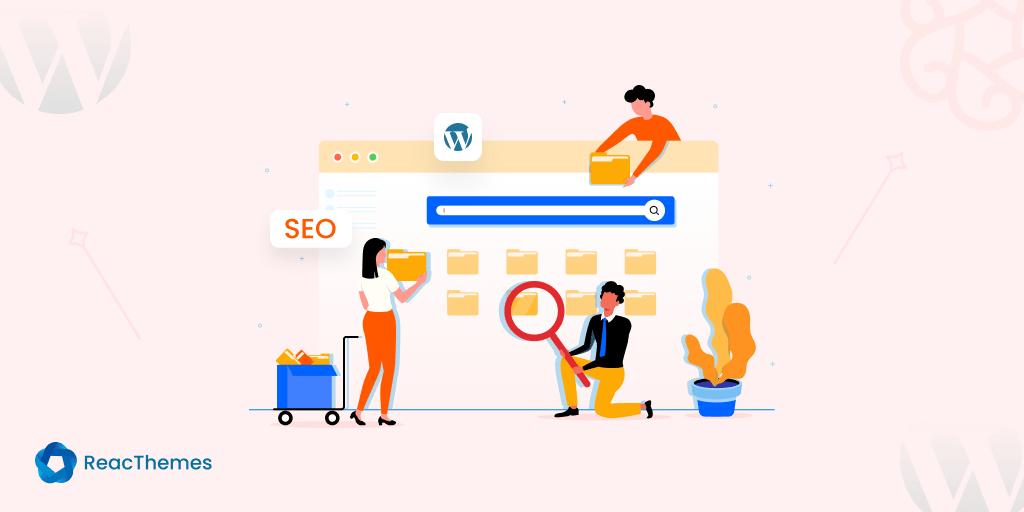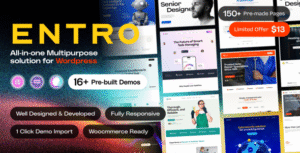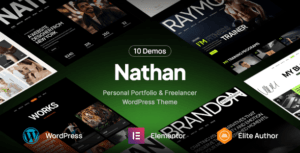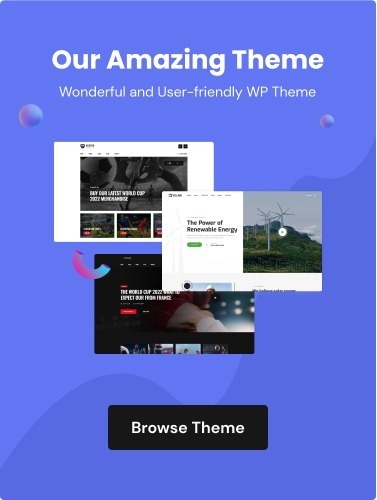Welcome to the essential guide on creating a powerful SEO WordPress directory site that not only stands out but also ranks prominently in search engine results. Whether you’re aiming to build a local business directory, a niche industry listing, or a comprehensive service directory, optimizing your site for search engines is crucial for attracting organic traffic and maximizing visibility.
In this guide, we’ll walk you through the fundamental steps needed to set up and optimize your WordPress directory site effectively. From choosing the right theme and structuring your content to implementing advanced SEO techniques, each step is designed to enhance your site’s discoverability and usability.
By the end of this guide, you’ll have a solid understanding of how to leverage WordPress’s flexibility and SEO best practices to create a directory site that not only meets your goals but also competes effectively in the digital landscape.
Let’s dive in!
Brief Overview of a WordPress Directory Site
A WordPress directory site serves as a comprehensive listing platform, allowing users to find and explore various businesses, services, or resources categorized systematically. Typically, it features a search functionality, categorization options, user reviews, and ratings.
These sites are highly customizable through themes and plugins, enabling the addition of features like maps, payment gateways, and advanced search filters. They cater to a range of niches, from local business directories to niche-specific listings, providing a valuable resource for users and a marketing platform for businesses.
Importance of SEO for a Directory Site
SEO (Search Engine Optimization) is crucial for a directory site for several reasons:
i. Increased visibility
SEO helps a directory site rank higher in search engine results pages (SERPs). This increased visibility can drive more organic traffic to the site, making it easier for users to find the listings and services offered.
ii. Targeted Traffic
Effective SEO targets specific keywords and phrases relevant to the directory site’s niche. This means the visitors arriving at the site are more likely to be interested in the listings, leading to higher engagement and potentially higher conversion rates.
iii. User Experience
Good SEO practices often involve optimizing the site’s structure and content, making it more user-friendly. A well-organized, easy-to-navigate site enhances the user experience, encouraging visitors to stay longer and explore more listings.
iv. Credibility and Trust
Higher search engine rankings can enhance the perceived credibility and trustworthiness of a directory site. Users tend to trust sites that appear at the top of search results, associating them with authority and reliability.
v. Competitive Advantage
In a crowded market, effective SEO can set a directory site apart from competitors. By ranking higher for relevant search terms, the site can attract more users, listings, and potentially more advertisers.
vi. Cost-Effective Marketing
SEO can be a more cost-effective marketing strategy compared to paid advertising. While it requires an initial investment of time and resources, the long-term benefits of higher organic traffic can outweigh the costs.
vii. Local SEO Benefits
For directory sites that focus on local businesses, local SEO can be particularly important. Optimizing for local search terms and ensuring the site appears in local search results can drive more relevant, nearby traffic to the site.
viii. Ongoing Improvement
SEO is not a one-time task but an ongoing process. Regularly updating and improving the site based on SEO best practices can help maintain and improve search rankings over time, ensuring continued growth in traffic and engagement.
Steps to Creating an SEO WordPress Directory Site
Creating an SEO-friendly WordPress directory site involves several steps. Here’s a detailed guide.
1. Planning and research
Define your niche by identifying the target audience and the specific type of directory you want to create. Conduct competitor analysis to research existing directory sites in your niche and understand their strengths and weaknesses. Perform keyword research using tools like Google Keyword Planner, Ahrefs, or SEMrush to find relevant keywords for your niche.
2. Setting up your WordPress site
Choose a memorable and relevant domain name. Select a reliable hosting provider with good speed and uptime, such as SiteGround, Bluehost, or WP Engine. Install WordPress through your hosting provider’s control panel.
3. Choosing a directory theme
Select a WordPress directory theme that is SEO-friendly and fits your niche. Some popular options include MyListing, ListingPro, and DirectoryPress. Install and activate your chosen theme from the WordPress dashboard.
4. Installing essential plugins
Install directory plugin and other essential plugins to enhance the functionality of your directory site. Key plugins include Yoast SEO or Rank Math for SEO optimization, WPForms for contact forms, and MonsterInsights for Google Analytics integration.
5. Configuring SEO settings
Configure your SEO plugin by setting up meta titles and descriptions, creating an XML sitemap, and optimizing your site’s permalink structure. Ensure your site is mobile-friendly and has a fast loading speed.
6. Creating directory listings
Add directory listings manually or allow users to submit their listings. Ensure each listing includes detailed information, high-quality images, and relevant keywords. Categorize listings properly and create user-friendly navigation.
7. Adding content
Create high-quality content that provides value to your audience. This includes blog posts, guides, and resources related to your directory niche. Optimize content with relevant keywords and internal links.
8. Promoting your directory
Promote your directory site through social media, email marketing, and online communities. Consider running paid advertising campaigns on platforms like Google Ads or Facebook Ads. Build backlinks from reputable sites to improve your site’s authority and search engine rankings.
9. Monitoring and maintenance
Regularly monitor your site’s performance using tools like Google Analytics and Google Search Console. Update your WordPress themes and plugins to ensure security and functionality. Continuously add new listings and content to keep your directory site fresh and relevant.
Conclusion
Creating an SEO-friendly WordPress directory site that ranks well involves a blend of careful planning, strategic content creation, and ongoing technical optimization. By selecting a robust hosting provider and a suitable directory theme, you lay the groundwork for a site that can handle traffic and perform well. Installing essential SEO plugins and structuring your directory logically ensures both users and search engines can navigate your site effectively.
High-quality, unique content for each listing, enriched with relevant keywords and multimedia, forms the backbone of your SEO efforts. Encouraging user interaction through reviews and ratings not only adds value but also signals activity and relevance to search engines. Technical optimizations, like enhancing site speed, ensuring mobile compatibility, and using structured data, further boost your site’s search engine performance.
By continuously monitoring and refining these elements, you can build a directory site that not only attracts visitors but also achieves and maintains high rankings in search engine results, ultimately driving sustained traffic and growth.