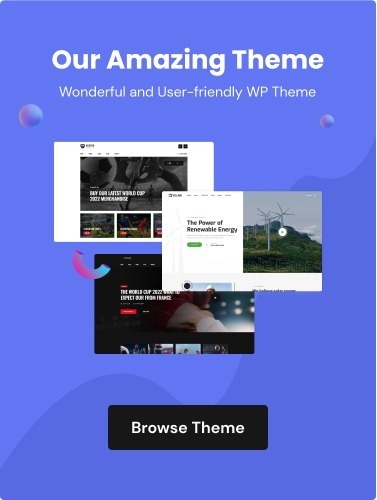Running a WordPress website exposes it to cyberattacks, malware, and unauthorized access. Many site owners overlook these threats until they lose data, damage their reputation, or face search engine penalties.
As your site grows, the risk becomes even greater. A weak password, outdated plugin, or poor configuration can invite hackers and lead to serious harm.
The good news is that you can strengthen your defenses with practical steps. By applying proven WordPress security tips, you protect your data, maintain trust with your audience, and keep your site running safely.
WordPress Security Tips
Securing your WordPress site is essential to protect your data, user information, and online reputation. While WordPress is powerful and widely used, its popularity also makes it a common target for cyberattacks. By following these best practices, you can significantly strengthen your website’s defenses.
i. Keep WordPress, themes, and plugins updated

Outdated WordPress versions, themes, or plugins often contain security vulnerabilities that hackers exploit. Regular updates ensure you are always running the most secure versions, closing loopholes that could allow unauthorized access.
It’s best to enable automatic updates for minor releases and schedule routine checks for theme and plugin updates. Always back up your site before updating to prevent conflicts or data loss.
ii. Use strong usernames and passwords
Weak login credentials are one of the easiest ways hackers break into WordPress sites. Avoid using common usernames like admin and ensure passwords are long, unique, and contain a mix of characters.
A password manager can help generate and store strong credentials securely. Enforce strong password policies for all users with access to your site.
iii. Limit login attempts
Hackers often use brute-force attacks to guess login details. Limiting the number of failed login attempts can block these attempts effectively.
You can use security plugins that lock out suspicious IPs after repeated failures, reducing the risk of unauthorized access.
iv. two-factor authentication (2FA)
2FA adds an extra layer of protection by requiring a second verification step (like a code from your phone) in addition to the password.
This means even if someone steals your password, they cannot log in without the secondary code, making it harder for attackers to succeed.
v. Install a security plugin
Security plugins like Wordfence, iThemes Security, or Sucuri offer comprehensive protection with features like malware scanning, firewall protection, and login monitoring.
These plugins can automatically block suspicious traffic, detect vulnerabilities, and send you alerts about security threats in real time.
vi. Use SSL certificates (HTTPS)
SSL encrypts data transmitted between your site and visitors, protecting sensitive information such as login credentials and payment details.
Most hosting providers offer free SSL through Let’s Encrypt, and search engines also prioritize HTTPS-enabled websites in rankings.
vii. Regularly back up your website
Backups ensure you can restore your site quickly if it gets hacked, corrupted, or broken due to updates.
Use automated backup solutions like UpdraftPlus or BackupBuddy and store copies offsite (such as cloud storage) for extra safety.
viii. Harden your wp-config.php file
The wp-config.php file contains critical information like your database details. Moving it outside the public root directory and setting proper file permissions prevents attackers from accessing it.
You can also add extra security keys in this file to make your site more resistant to unauthorized logins.
ix. Disable file editing in the dashboard

WordPress allows administrators to edit theme and plugin files directly from the dashboard, which can be exploited by hackers if they gain access.
Disabling this feature through the wp-config.php file ensures no one can inject malicious code from within the WordPress admin area.
x. Choose a secure hosting provider
Your hosting environment plays a major role in WordPress security. A reliable provider offers firewalls, malware scanning, server monitoring, and DDoS protection.
Look for managed WordPress hosting services that specialize in performance and security to minimize risks.
Final Thoughts
Keeping your WordPress site secure is an ongoing process that combines vigilance with the right tools. Regular updates, strong passwords, and reliable security plugins help reduce vulnerabilities while protecting sensitive data from potential threats. These small but consistent actions create a stronger shield against hackers and malware.
Focusing on proactive security not only prevents disruptions but also preserves your website’s credibility and visitor trust. By prioritizing protection and staying updated with best practices, you ensure your site remains stable, performs efficiently, and continues to grow without unexpected security issues.