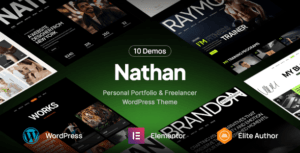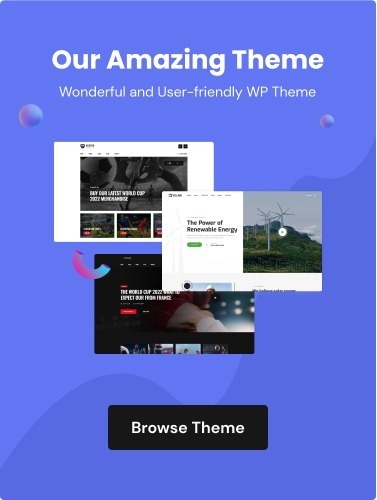WooCommerce is one of the most popular WordPress plugins, and Elementor is the mighty WordPress page builder. So it’s no surprise that there are a number of add-ons available for WooCommerce that work with Elementor. In this article, we’ll take a look at some of the best Elementor addons for WooCommerce.
If you’re looking to take your WooCommerce store to the next level, you need to check out these amazing Elementor add-ons. With these add-ons, you can create custom WooCommerce pages, product templates, and more. Trust me, these add-ons are worth their weight in gold. So, without any more fusses and feathers, let’s bring the show into the interface.
Why Should You Take Your Concentration on The Best Elementor Addons for WooCommerce?
As a business owner, you’re always looking for ways to increase sales and grow your business. Investing in the best Elementor addons for WooCommerce is one way to do that.
Moving forward, Elementor is a powerful WordPress plugin that allows you to create beautiful, responsive websites with ease. While WooCommerce is a popular eCommerce platform that allows you to sell products online.
When you combine these two, you get a powerful tool for creating an online store that can help you boost sales and grow your business. Now, let’s have a closer look at some of the benefits of using the best Elementor addons for WooCommerce:
1. Improved product page layouts
With the best Elementor addons, you can create beautiful and professional-looking product pages that include all the important information your customers need. This can also help to increase conversions and sales as well.
2. Better product images
The best Elementor addons include features like image galleries and lightbox effects that can help to make your product images look more impressive and professional. This can help to encourage more people to buy from you.
3. Amazing customization facility
The Best Elementor Addon for WooCommerce provides an amazing customization facility that allows store owners to make their products stand out. By providing a wide range of options, store owners can create a unique look that reflects their brand identity.
4. Better product filter
When you use a standard Elementor Addon especially designed for WooCommerce provides an improved product filter facility to help you find the products you need faster and easier.
The product filter option allows you to filter products by price, rating, category, and other criteria. This makes it easy to find the right product for your needs.
5. Product comparison options
Comparing the products from a particular WooCommerce site is a common phenomenon that a customer takes on. Thankfully, a great quality Elementor addon for WooCommerce helps you out with this option. Because it can let you create a room for comparison tables of products so that customers can easily compare a product with similar other branded products without any hassle.
6. Hassle-free checkout options
If you’re using WooCommerce to sell products, you’ll need to find a way to accept payments from your customers. There are many different payment methods that you can use with WooCommerce, but not all of them are created equal. You’ll want to choose a payment method that is easy for your customers to use and that doesn’t add any unnecessary hassle to the checkout process.
The Best Elementor Addons for WooCommerce provides several different checkout options that are all easy to use and hassle-free. With these add-ons, you can accept payments via credit card, PayPal, Stripe, or even Bank Transfer. No matter which payment method your customers prefer, they’ll be able to check out quickly and easily.
7. Auxiliary features
Apart from those features above, a standard Elementor for WooCommerce comes up with other amazing options that help your online store truly stand out of the box. For example,
- You can create beautiful, responsive WooCommerce pages with ease
- The addons are constantly updated to ensure compatibility with the latest versions of WooCommerce and WordPress
- You get access to premium support from a team of experts if you need any help setting things up or run into any issues
Best Elementor Addons for WooCommerce- Our Favorite Picks
As WooCommerce continues to be one of the most popular eCommerce platforms, more and more people are looking for ways to customize their WooCommerce sites. One of the best ways to do this is by using Elementor, which is a powerful WordPress plugin that allows you to create custom pages and posts with drag-and-drop simplicity.
While there are many great Elementor addons out there, we wanted to share our favorite picks for those who are looking to add some extra functionality to their WooCommerce sites.
#1. Happy Addons
Happy Addons by weDevs, the team behind Dokan, a popular multi-vendor WooCommerce plugin, is a great add-on for WooCommerce that allows you to add extra features to your website. The plugin is easy to use and has a lot of customization options, so you can make your website look exactly the way you want it to. What’s more, the add-on allows you to add extra functionality and customizability to your website.
With no surprise, this amazing plugin helps you easily create beautiful, responsive WooCommerce pages using the popular Elementor WordPress plugin. With Happy Addons, you can take full control of your WooCommerce store and create custom pages that perfectly match your brand.
Not to mention, the add-on makes it easy to add products, pricing tables, product carousels, and more to your Elementor-designed pages. Moreover, it ships with a swarm of new widgets that you can use to make your WooCommerce website even more lucrative. Interestingly enough, the product comes up with responsive pre-built eCommerce templates and blocks that a user can import to his website with the utmost possible ease. Now, let’s have a closer look at some of its features.
- Product Grid
- Mini cart
- Checkout system
- 360° rotation for images
- Data tables
- Image compare
- Newsticker
Pricing: The plugin is free, however, it has a premium option that will cost you at least $39 for a one-year license. If you are okay with all the above features, then who are you waiting for? Give it a worth shot.
#2. Crocoblock
If you’re looking to take your WooCommerce store to the next level, you can check out Crocoblock. Crocoblock is an all-in-one plugin that gives you everything you need to create a professional online store. With this plugin, you can easily create beautiful product pages, checkout forms, and more. Plus, Crocoblock integrates with Elementor, so you can easily create custom pages and posts for your store.
Moving forward, this plugin ships with more than 200 features that allow any user to orchestrate his/her site with a new look and sensation. More to come, this one ships with more than 50 widgets that will let you design your online store with different vibes. Also, the addon belongs to super-fast AJAX filters that can easily allow you to search for the desired products with extreme ease. No more deals are here. Let’s bring some of its amazing features below.
- Products pagination
- Single related products
- 32 widgets for dynamic content
- 22 widgets available for filtering your website
- 9 mega menu-creating widgets
- Easy booking and appointment option
- 60+ new Elementor templates
- 50+ interactive popups for Elementor
Pricing: The price starts at $199. Now, if you want to flood your WooCommerce store with exclusive features, then choosing this add-on will be a great option, no doubt.
#3. RTS Product Showcase
WooCommerce is a powerful eCommerce platform that helps you sell anything online. If you want to showcase your products in a more appealing way, then you need the RTS Product Showcase plugin. This plugin lets you create beautiful product sliders, quick view, wishlist, product Filter, and Product List and all these functionalities make a WooCommerce store more lucrative.
Most importantly, the plugin is fully responsive and mobile-friendly, so your customers can view your products on any device, no matter whether it is merely a mobile phone or a personal computer. Added on, the plugin is an easy way to improve the look of your WooCommerce store and make it more appealing to customers.
What’s more, it comes with a 10+ grid layout and 10+ slider layout. Plus, there you will find the List and Filter layout. Incredibly enough, there are many settings for changing in color, typography, showing/disabling different elements, and all these temperaments will give you an amazing start with your WooCommerce store. Now, let’s welcome some of its amazing features below.
- 5+ Products Grid Layout
- Responsive & Mobile ready
- Lightweight, Fast and Robust
- Clean and intuitive admin panel
- 5+ Products Grid Layout
- Add Remove Showing Product Information
- Unlimited Color and Styling options
- Unique settings for each layout
- Translation Ready
- Compatible with any Theme
- Developer friendly & easy to customize
- SEO friendly & optimized for speed
- Semantic HTML5 design and CSS3 transitions
- Cross-browser Supported
- Documentation
- And much more options
Pricing:
The plugin is free. However, it has a premium version as well. So, let’s play with the rhythm of the RTS Product Showcase and make your WooCommerce store appealing to users.
#4. WooLentor
WooLentor is one of the most powerful plugins for WooCommerce. It is packed with features that will take your online store to the next level. With WooLentor, you can easily create beautiful product pages, checkout pages, and many more.
Needless to say, the plugin ships with a powerful WooCommerce page builder for Elementor. Plus, it makes a room for its users to effortlessly orchestrate all WooCommerce pages from scratch with the touch of the Elementor page builder.
More to come, WooLentor offers amazing flexibility and extendability to design a custom online store even with the free version of the plugin. Now, let’s have a closer look at its amazing features.
- WooCommerce Template Builder
- WooCommerce Product Grid
- Woocommerce Product wishlist
- WooCommerce Product Tab
- Unlimited Color and font Variations
- Product QR Code
- Archive page with Pagination
- Multi-language Support
- Ajax Search Widget
Pricing: The plugin is free but you can switch to its premium version if you want to make something greater with your WooCommerce store.
#5. ShopEngine
Are you looking for a reliable plugin for WooCommerce? Look no further than the ShopEngine plugin from WooCommerce. This plugin is designed to provide customers with an easy way to shop for products and services online.
ShopEngine is a powerful plugin that allows customers to search for products and services using keywords. The plugin also allows customers to filter their search results by price, category, and location.
The ShopEngine plugin is easy to install and configure. It is also compatible with all major browsers. The plugin is available in both free and premium versions. With ShopEngine, you can manage your inventory, create product pages, and track your sales. You can also use it to create coupon codes and discounts. Without talking more here, let’s deal with some of its amazing features.
- Product wishlist,
- Product comparison
- WooCommerce product quick view modals
- Upsell products
- WooCommerce preorder
- Variation swatches
- 50+ Widgets
- Filter and pagination based on AJAX
- Compatible with popular themes
- Display related products smartly
Pricing: The plugin is free. A Premium version is also available. So, if you’re looking for a way to make your WooCommerce store more efficient and effective, then ShopEngine is definitely worth checking out.
#6. Essential Addons for Elementor Plugin
If you’re using WooCommerce to power your online store, then you need to check out Essential Addons for Elementor. This plugin adds a ton of new features and options to the popular WordPress page builder, making it even easier to create beautiful, responsive eCommerce sites.
This plugin ships with amazing temperaments like product grids and carousels, quick view lightboxes, advanced filters, price tables, and more. With these powerful tools at your disposal, creating an online store with Elementor is a breeze.
More importantly, you can hike up your Elementor page-building experience with 80+ creative elements and extensions. Moreover, you can enlarge your WooCommerce history using its user-friendly elements. And surprisingly enough, those elements are mainly hammered out to make WooCommerce website pages and posts even more lucrative and appealing nothing like others. Below are the amazing features that this plugin belongs to.
- Completely customizable
- Lightweight & instant design
- Elements control option
- 2000+ ready blocks and templates through Templately
- 50+ free widgets & counting
Pricing: The plugin is free. You will find its pro version as well. Now, if you’re serious about selling products online, then you need Essential Addons for Elementor. This plugin will take your WooCommerce site to the next level and make building beautiful pages a breeze.
#7. PowerPack Addons for Elementor Plugin
There are many Elementor plugins for WooCommerce out there but PowerPack Addons is one of the best. It adds several powerful features to Elementor that are essential for any WooCommerce site.
With PowerPack Addons, you can add product sliders, carousels, and grids to your Elementor pages. You can also add category and product tabs, as well. These features are essential for any WooCommerce site and will make your Elementor pages look great.
Incredibly enough, the plugin ships with Elementor widgets that are designed with a focus on creativity and usability, making your Wooommerce website stand out of the box. Added on, the widgets are tremendously customizable and you can design them exactly the way you want. Let’s have a closer look at its features.
- 100% Compatible with Elementor 3.0 Dynamic Fields
- White label branding
- Lightweight, fast, and user-friendly
- Extensive styling options
- 60+ Creative Elementor Widgets and extensions
Pricing: The plugin is free. You can switch to the pro version as well. Now, get a deal with it if you want to have something more and better.
What to Look for in a WooCommerce Elementor Addon?
If you’re looking forward to creating a WooCommerce store using the Elementor page builder, then installing a WooCommerce Elementor addon will be an amazing addition, no doubt. Here are what you should look for in your next elementor addon for WooCommerce.
Check for vulnerabilities
As a WordPress user, you should consider checking for vulnerabilities before using or buying a WooCommerce Elementor addon. One reason you should check for vulnerabilities is that plugins can introduce security risks. If a plugin has a vulnerability, attackers could potentially exploit it to take over your website. The estimate of WPScan says, plugins result in 20% of the security vulnerabilities of a WordPress website. Hence, checking for vulnerabilities is a good way to help mitigate this risk.
Another good reason to check for vulnerabilities is that they can lead to stability issues. If a plugin has a vulnerability, it might cause your website to crash or malfunction in other ways. This can be frustrating for both you and your visitors. Checking for vulnerabilities can help you avoid these stability issues.
Source: Gretathemes
After-sale support
It is important to note that a standard Elementor addon for WooCommerce does come with after-sale support from the company. This means that if you encounter any problems or have any questions about the addon, you will need to find answers on your own or through the community forums.
Positive feedback
Considering positive feedback about a plugin is vital when you are going to buy that plugin. The customer’s feedback will help you to filter out the plugin in the best way possible. Meaning, you can easily choose the best out of the best.
Speed & capacity
Another thing you should consider is the speed of the plugin. An effective WooCommerce Elementor Addon is designed to load quickly and efficiently. This means that it will not slow down your website or cause any lag. Besides, consider the capacity of the plugin so that it can handle a large number of products and customers. This means that the plugin can scale as your business grows.
Testimonials and Ratings
When it comes to finding the best Elementor addon for WooCommerce, consider testimonials and ratings from other users. This can help you narrow down your choices and find an addon that meets your needs.
Look for positive reviews from other users, as well as an overall rating. This will give you a good idea of whether or not the addon is worth your time and money.
Terms & conditions
Finally, make sure to read the terms and conditions before purchasing any Elementor addon. This will ensure that you’re getting what you expect, and avoid any surprises down the road.
To Tie Up
In conclusion, these are the best Elementor addons for WooCommerce to help you create an online store. They provide a wide range of features and options to make your store look professional and easy to navigate. With these add-ons, you can create a fully functioning online store that looks great and is easy to use.
If you have anything special to add to our list, then feel free to drop us a suggestion in the comment section below. We would love to cooperate with you in the best way possible!