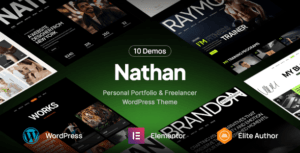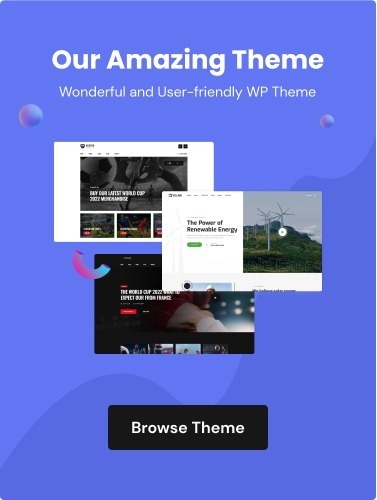Let’s imagine, you wake up one morning, grab your coffee, sit down at your computer, and go to check your website. But instead of seeing your homepage, you’re greeted with a message from a hacker. They’ve taken control of your site, stolen your data, and are demanding a ransom to release it back to you. Your heart sinks as you realize the severity of the situation – all your hard work, your business, your reputation, all compromised.
Unfortunately, this is not an uncommon scenario for those who neglect website security, especially with WordPress being one of the most popular platforms used today. The internet is full of malicious actors looking for vulnerabilities to exploit, and without proper security measures in place, you are at risk of becoming their next victim.
But, no worries, there are ways to protect your website and keep it secure from such attacks. By following the best practices for WordPress website security, you can safeguard your site, your data, and your reputation. So let’s dive in and discover how to keep your WordPress website safe from the hands of hackers.
Best Practices for WordPress Website Security
WordPress is one of the most popular content management systems (CMS) on the internet, powering over 40% of all websites. As such, it is a popular target for hackers looking to exploit vulnerabilities and gain access to sensitive information. To protect your WordPress website, it is essential to implement best practices for WordPress website security.
Keep WordPress updated
WordPress releases regular updates that include new features, bug fixes, and security patches. Keeping your WordPress installation up-to-date is one of the most important steps you can take to secure your website. New updates often include security fixes that address known vulnerabilities and protect your website from attacks.
To update your WordPress installation, go to the dashboard and click on the “Updates” tab. If there’s a new version available, click “Update Now” to begin the installation process. You can also download the latest version from the official WordPress website and install it manually.
Use Strong Passwords
Weak passwords are a common cause of website security breaches. A strong password should be at least 12 characters long, include a mix of uppercase and lowercase letters, numbers, and symbols. Avoid using dictionary words, common phrases, or personal information, as these are easy for hackers to guess.
You should also use unique passwords for each user account on your website. This includes your own account, as well as any other users with access to your website. Using a password manager can help you generate and store strong passwords for all your accounts.
Install security plugins
There are many security plugins available for WordPress that can help you protect your website. These plugins can help you detect and block malicious traffic, monitor file changes, and protect against brute-force attacks. Some popular security plugins include:
- Wordfence: This plugin includes a firewall, malware scanner, and brute-force attack protection. It also includes real-time threat defense and a login page CAPTCHA to prevent automated attacks.
- Sucuri Security: This plugin includes a website firewall, malware scanner, and security hardening features. It can also help you monitor and blacklist malicious IP addresses.
- iThemes Security: This plugin includes over 30 security features, including brute-force protection, two-factor authentication, and database backups. It also includes a security check tool that scans your website for vulnerabilities.
Use SSL certificates
An SSL certificate encrypts data transmitted between your website and your visitors, protecting sensitive information such as login credentials and payment details. Installing an SSL certificate is essential for any website that collects or transmits sensitive information.
You can obtain an SSL certificate from a trusted certificate authority (CA) and install it on your website. Many hosting providers offer free SSL certificates through services such as Let’s Encrypt. Once you’ve installed the certificate, make sure to redirect all traffic to the HTTPS version of your website.
Limit login attempts
Limiting the number of login attempts can help protect your website against brute-force attacks. Brute-force attacks are when an attacker tries to guess a user’s password by repeatedly trying different combinations. By limiting the number of login attempts, you can block attackers from guessing passwords and accessing your website.
You can use a plugin such as Login Lockdown or Loginizer to limit the number of login attempts and block IP addresses that exceed the limit. You can also use two-factor authentication to add an extra layer of security to the login process.
Disable file editing
By default, WordPress allows users to edit PHP files through the dashboard. Disabling this feature can prevent attackers from editing your website’s files and executing malicious code. You can disable file editing by adding the following code to your wp-config.php file:
define(‘DISALLOW_FILE_EDIT’, true);
This will prevent users from accessing the “Theme Editor” and “Plugin Editor” sections of the dashboard. If you need to make changes to your website’s files, you can do so using a text editor or FTP client.
Remove unused plugins and themes
Keeping unused plugins and themes on your website can make it more vulnerable to attacks. Make sure to regularly remove any plugins or themes that are no longer in use. You should also update any plugins or themes that are currently in use to their latest version.
Backup your website
Backing up your website regularly is essential for recovering from security breaches or data loss. A backup can help you restore your website to its previous state and minimize the damage caused by an attack. It’s important to back up your website to an offsite location, such as a cloud storage service, to ensure that your backup is not affected by any issues on your website.
There are many backup plugins available for WordPress, such as UpdraftPlus and BackupBuddy. These plugins can help you automate the backup process and store backups on remote servers.
Use a secure hosting provider
The security of your website is also affected by the security practices of your hosting provider. It’s important to choose a hosting provider that has strong security measures in place, such as firewalls, intrusion detection systems, and regular backups.
You should also make sure that your hosting provider keeps their software and hardware up-to-date and uses SSL certificates to encrypt data transmitted between your website and your visitors. It’s also important to choose a hosting provider that offers support for WordPress and has experience in managing WordPress websites.
Educate yourself on security best practices
Finally, it’s important to educate yourself on security best practices and stay up-to-date on the latest security threats and vulnerabilities. This can help you identify and address security issues before they become a problem.
You can find many resources online that can help you learn more about WordPress security, such as the WordPress Security Handbook and the OWASP WordPress Security Guidelines. You can also attend webinars, workshops, and conferences to learn more about security best practices and network with other WordPress professionals.
Why You Should Secure Your WordPress Website?
As the most popular content management system on the internet, WordPress is a frequent target for hackers and cybercriminals. Without proper security measures in place, your WordPress website could be vulnerable to various security threats, such as malware infections, data breaches, and brute-force attacks. Here are some reasons why you should secure your WordPress website.
Protect your data
One of the primary reasons to secure your WordPress website is to protect your data. A security breach can compromise your sensitive information, such as personal data, login credentials, and financial transactions. Hackers can use this information for identity theft, fraud, or other malicious purposes. Moreover, if you handle sensitive data of your customers, you are legally obligated to protect their privacy and security. Failing to do so can result in severe consequences, including legal action, financial penalties, and reputational damage.
Prevent website downtime
Website downtime can be disastrous for your business. It can result in lost revenue, customer dissatisfaction, and damage to your brand reputation. Hackers can cause website downtime by launching DDoS attacks or exploiting vulnerabilities in your website’s code. By securing your WordPress website, you can prevent such attacks and ensure uninterrupted access to your website for your customers.
Ensure website speed and performance
A hacked website may contain malicious code or unwanted plugins that slow down your website’s loading speed and performance. This can negatively impact your SEO efforts and customer experience. Slow-loading websites are likely to have higher bounce rates and lower conversion rates. By securing your WordPress website, you can ensure optimal performance, fast loading speed, and excellent user experience.
Maintain your SEO ranking
A hacked website can also damage your search engine optimization (SEO) efforts by redirecting traffic, generating spam content, and triggering search engine penalties. When search engines detect suspicious activities on your website, they may lower your rankings or even remove your website from their index. This can have a severe impact on your online visibility, traffic, and revenue. By securing your WordPress website, you can protect your SEO efforts and ensure your website ranks higher in search results.
Meet legal and regulatory requirements
Depending on your industry and location, you may need to comply with specific data protection laws and regulations that mandate website security measures. For instance, the General Data Protection Regulation (GDPR) requires all websites that collect, store, or process the personal data of EU citizens to implement appropriate security measures to protect the data. Failure to comply with such regulations can result in significant fines and legal penalties.
Takeaway
Ensuring the security of your WordPress website is not just a matter of following best practices, but it is also a continuous effort that requires vigilance and dedication. By implementing the best practices for WordPress website security, such as keeping your website and plugins updated, using strong passwords, implementing two-factor authentication, and regularly backing up your data, you can greatly reduce the risk of a security breach.
Remember that security threats are constantly evolving, and attackers are becoming more sophisticated in their methods. Therefore, it is essential to stay informed about new security risks and to keep up with the latest security measures.
Ultimately, the security of your WordPress website is not just about protecting your data and your customer’s data, but it is also about safeguarding your reputation and your business. By prioritizing website security, you can ensure that your website remains a safe and trustworthy destination for your users and that your business can continue to thrive in a secure and reliable online environment.