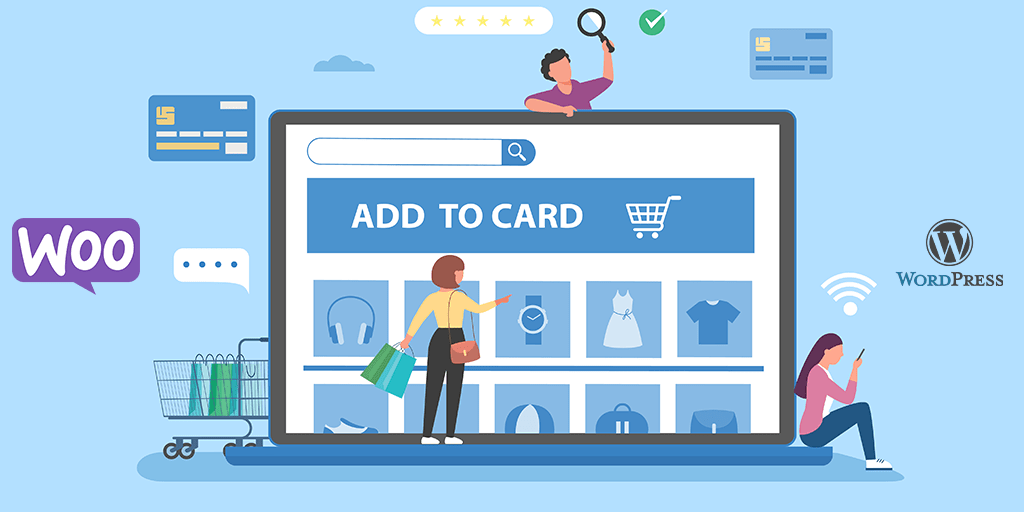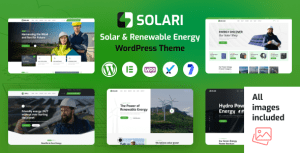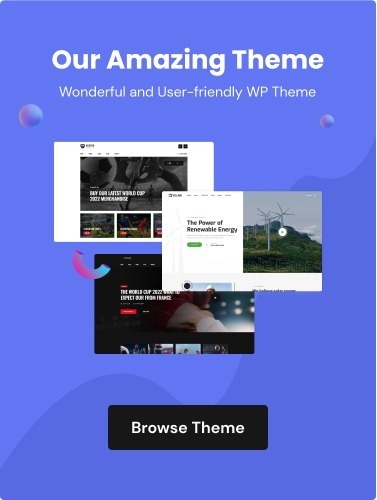WooCommerce is quickly becoming the go-to eCommerce platform for businesses looking to set up an online store. With its growing popularity, however, comes the challenge of finding which plugins work best for your business needs. To help you out, we’ve put together a comprehensive list of the best WooCommerce plugins available on the market today. From shipping and payment to marketing and analytics, each of these plugins offers unique features that can enhance your store’s performance and help you reach more customers.
Why WooCommerce Plugins Play a Significant Role in WooCommerce Industry?
WooCommerce plugins play an essential role in the WooCommerce industry. Due to their ability to extend the functionality of a store, they can increase customer engagement and help businesses reach their goals. Whether you are looking for improved marketing tools or additional payment options, there is a plugin that can meet your needs.
The right set of plugins can also enhance website performance and improve user experience, making it easier for customers to find what they need quickly and efficiently. With easy-to-use customization options, WooCommerce plugins make it simple to customize stores according to individual requirements, allowing businesses to create a unique look and feel that stands out from competitors. Additionally, many plugins offer automated features such as order processing and shipping calculations which save time for busy business owners.
What to Look for Before Buying a WooCommmerce Plugin for Online Store?
When it comes to creating an online store, WooCommerce plugins are essential for creating a successful website. With so many options available, it can be difficult to know what to look for before you make your purchase. Here are a few tips on what to look for before buying a WooCommerce plugin for your online store.
Updates and compatibility
The first consideration when purchasing a WooCommerce plugin is updates and compatibility. Updates typically occur regularly and ensure that your plugin continues to function as expected. It’s also important to check if the plugin is compatible with other existing plugins on your site, as well as any new ones you may need in the future. If it isn’t compatible with certain plugins or browsers, then you may end up being locked out of certain features or functionality entirely.
Support & documentation
When buying a WooCommerce plugin, it is important to consider the types of support and documentation available for the product. Vendors will often provide a variety of different resources to help customers troubleshoot and get the most out of their plugins. Good documentation can help guide customers through setting up and using the plugin, while reliable customer service can assist with solving any issues that arise during use.
Before making a purchase, it’s wise to research what type of support and documentation are provided by each vendor. Look at online reviews from past customers to find out which vendors offer good customer service and comprehensive guides or tutorials. Consider how responsive they have been in addressing customer concerns, as this could be an indicator of how helpful they might be if you run into any problems while using their products.
SEO-friendliness
Having WooCommerce plugins that are SEO-friendly can be a critical component of success. Search engine optimization (SEO) is a key component of ensuring your products or services appear at the top of search engine results pages when potential customers are searching for you. When selecting a WooCommerce plugin, it’s important to remember that not all plugins offer the same SEO features or capabilities.
Before buying a WooCommerce plugin, take into consideration what type of SEO features it offers. Some plugins may help you add meta tags and titles to each page on your site, while other plugins may include features like automated link-building and keyword-tracking tools. Additionally, some plugins will allow you to optimize images on your website for better visibility in search results.
Mobile responsiveness
Mobile responsiveness is an especially important consideration when buying a WooCommerce plugin. With the rise of mobile browsing and e-commerce, it’s vital to make sure that the plugin you choose is fully compatible with mobile devices. If the plugin isn’t able to scale properly to various screen sizes or doesn’t have a mobile-friendly interface, customers won’t have an enjoyable shopping experience and may not return in the future. Before investing in a WooCommerce plugin, take some time to research its compatibility with mobile devices.
Best WooCommerce Plugins- Our Favorite 3 Picks
WooCommerce is the leading e-commerce platform used by millions of entrepreneurs worldwide. It is a powerful tool that allows you to easily create and manage an online store. But, like all platforms, it can be made even better with plugins. Here we will look at our favorite 3 plugins for WooCommerce and why they are so great.
1. RTS Product Showcase
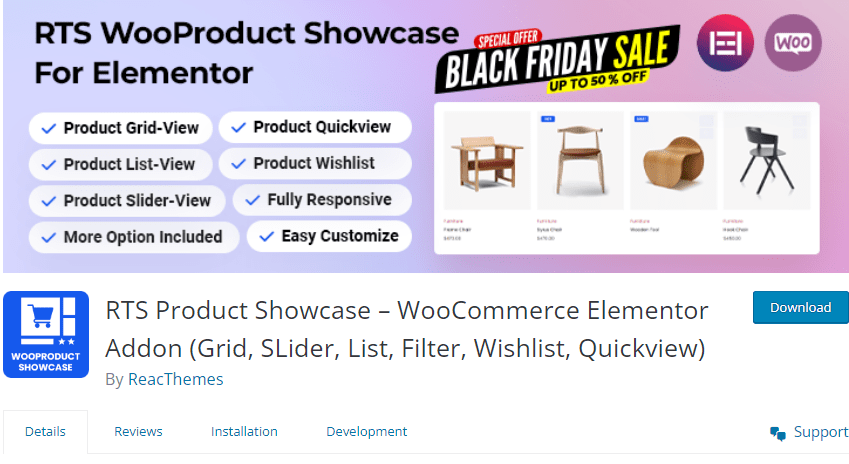
RTS Product Showcase-WooCommerce Elementor Addon is a revolutionary tool for online store owners. This plugin enables users to create and customize stunning product showcases on their websites with the popular WordPress plugin, Elementor. With RTS Product Showcase, creating a beautiful and organized product showcase is now easier than ever!
This addon has numerous features that make it stand out in the online store market. Users can easily customize the look of their product showcase by changing colors, fonts, images, and more. Furthermore, they have various options for displaying products such as grid view, list view, or slider view. Additionally, RTS WooCommerce Product Showcase Elementor Addons Included Quick View, Wishlist, Products Slider, Product Filter, and Product List are functionalities that WooProducts Showcsae offers to your online store. It comes wth 10+ grid layouts and 10+ slider layouts. So, it’ is really high time you gave it a try.
2. WooCommerce Bookings and Appointments
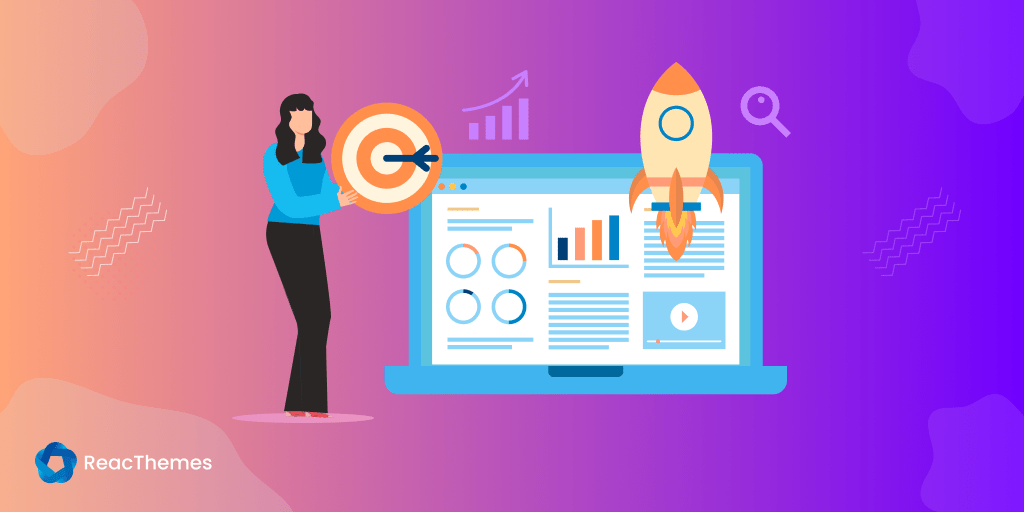
The WooCommerce Bookings and Appointments plugin by PluginHive is a versatile solution for managing bookings across industries like hotels, car rentals, and salons. It offers flexible booking options, email notifications, Google Calendar sync, and staff management tools.
This robust plugin features a customizable calendar design, partial payments, and recurring bookings. It seamlessly integrates with WooCommerce Deposits, Product Add-Ons, Dokan, WPML, and WooCommerce UPS Shipping for shipping bookable products. The plugin enhances customers’ booking experience and streamlines business processes, boosting satisfaction and efficiency. It’s a must-have for businesses looking to optimize their booking systems and improve customer service.
3. Ultimate Coupons for WooCommerce
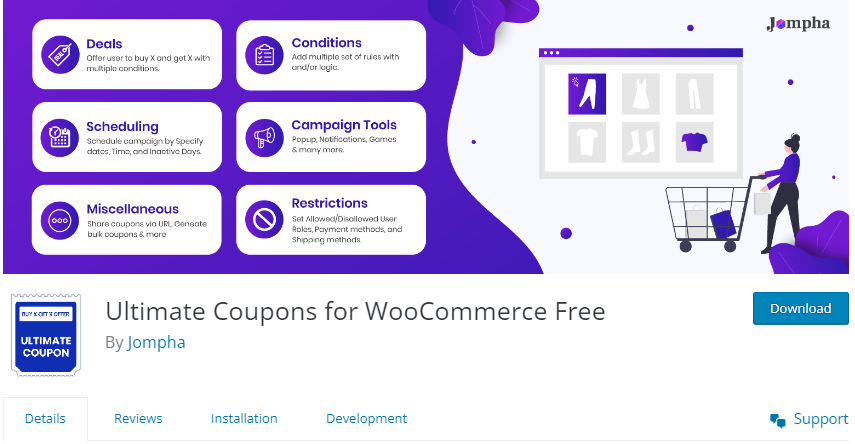
If you are looking for the WooCommerce coupon experience look no further than Ultimate Coupons for WooCommerce. This plugin is perfect if you want to make your website more attractive to customers and offer them great discounts on your products or services. With this plugin, you can create coupons quickly and easily, provide discounts that are triggered by conditions such as cart amount, product type, or special dates, adjust discount values for individual products or groups of products, limit the number of times a coupon can be used and much more! The Ultimate Coupons for WooCommerce plugin also makes it easy to share your coupons with customers via email, direct links, or QR codes. Customers can even receive personalized offers based on their purchase history and preferences. With its intuitive user interface, creating powerful coupon campaigns has never been easier! Try out Ultimate Coupons for WooCommerce now and take advantage of all its features today!
4. Product Carousel Slider and Grid Ultimate Pro for WooCommerce
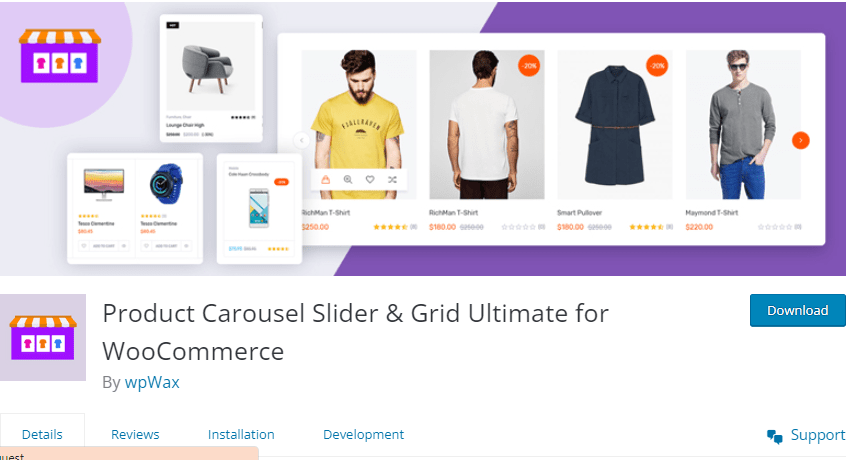
Are you looking for a way to maximize the visibility of your products on your WooCommerce website? Look no further than Product Carousel Slider and Grid Ultimate for WooCommerce. This comprehensive plugin offers a comprehensive set of features that will make it easier to showcase your products.
Product Carousel Slider and Grid Ultimate allow you to create multiple product carousels, grids, and sliders with different options such as animation effects, auto-play mode, touch support, responsive layout, and more. It also includes powerful shortcodes for adding product carousels/grids/sliders anywhere on your site including posts, pages, and widgets. With this plugin, you can easily create attractive product displays that are sure to catch visitors’ eyes. Additionally, it provides an easy-to-use interface for managing all the settings in one place.
End Lines
In conclusion, WooCommerce is an incredibly powerful platform for creating an eCommerce store. With the help of WooCommerce plugins, you can customize your online store with all sorts of features and tools. Some of the best WooCommerce plugins include WooCommerce Subscriptions, Advanced Coupons, and Booster for WooCommerce. These plugins can help you increase sales and customer loyalty, while also providing a more personalized shopping experience for your customers.