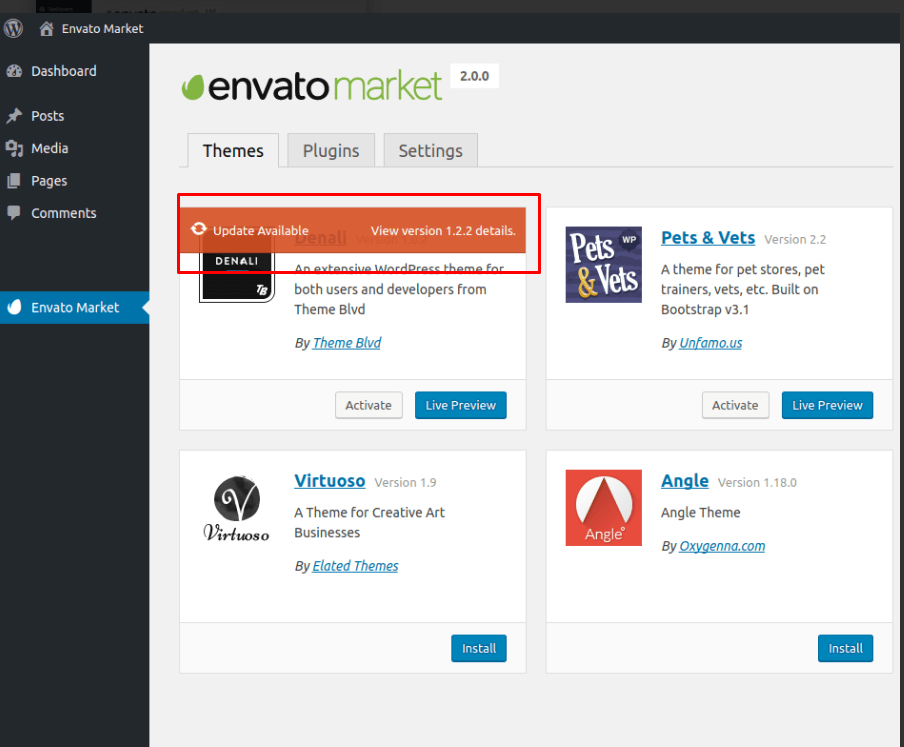Automatic Themes Update via Envato Market
NB: We highly recommend keeping your Innovat Theme up to date at all times. It is crucial to regularly back up both your website and theme folders thoroughly to ensure you have a reliable restore point in the event of any complications.
NB: If you’ve made direct customizations to the main theme, these changes will be overwritten during theme updates. We strongly advise using a child theme as the preferred method for applying and preserving customizations.
The Envato Market plugin provides convenient access to your Envato WordPress purchases directly from your WordPress Dashboard. It enables you to receive update notifications and allows for one-click automatic updates.
The Envato Market plugin is already integrated with the theme.
If you haven’t installed it yet complete the installation process.
Please go to Appearance > Install Plugins
You can also download from here : https://www.envato.com/lp/market-plugin
Once the plugin is installed, follow the next step.
- To synchronize the plugin with your Envato account, you must generate an Envato API Personal Token. Simply click the link provided on the plugin page to generate the API token
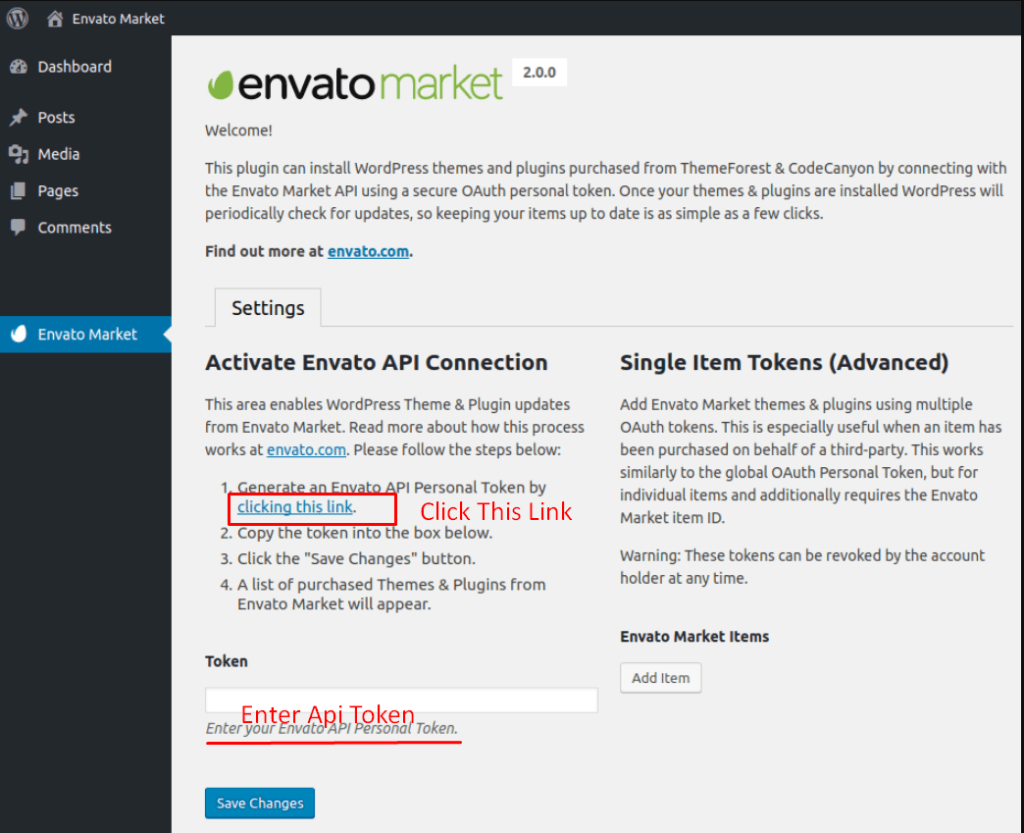
You will be redirected to the Envato token page, where you must provide a name for the token. Similarly, ensure that you enable the permission for ‘View and search Envato sites.
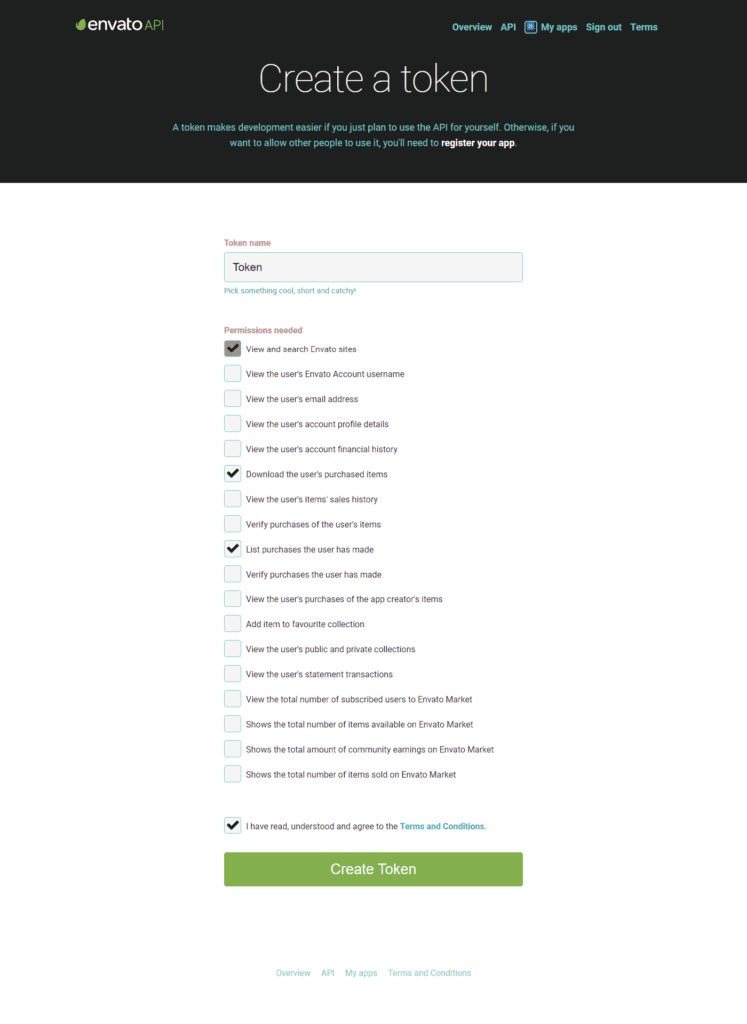
Now click on the terms and conditions and click on the “Create Token” button.
Upon successful creation, a green screen will display the generated token key.
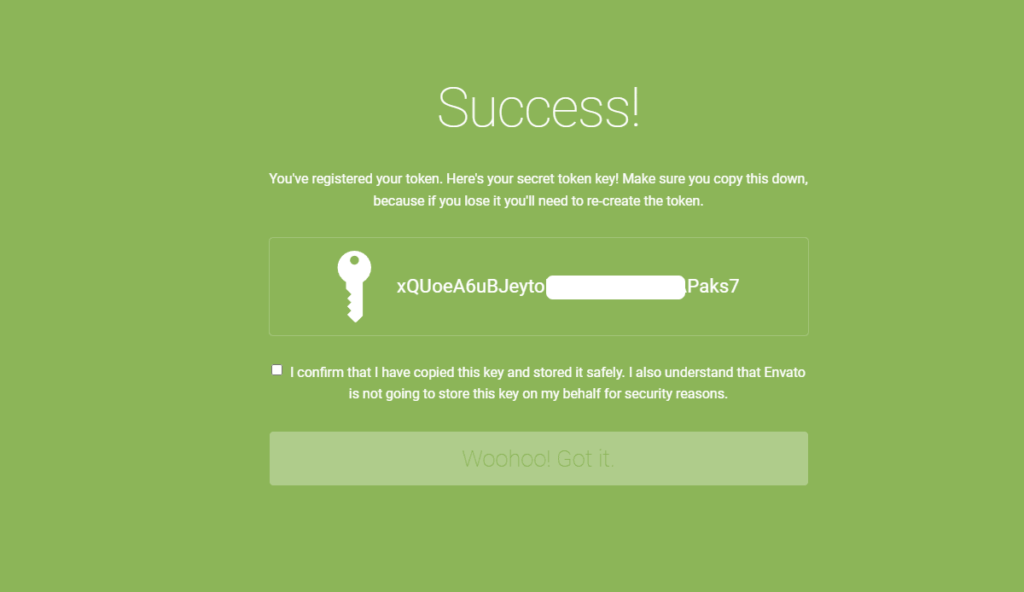
1. Copy the token key and securely store it, as Envato does not retain a copy of the token for you.
2. And paste your token key input field.
After establishing the Envato API connection through the Settings page, a comprehensive list of available themes will be displayed. This list encompasses all WordPress Themes that have been purchased through Envato Market or ThemeForest.