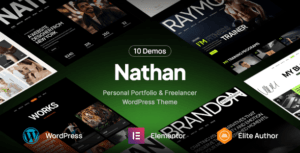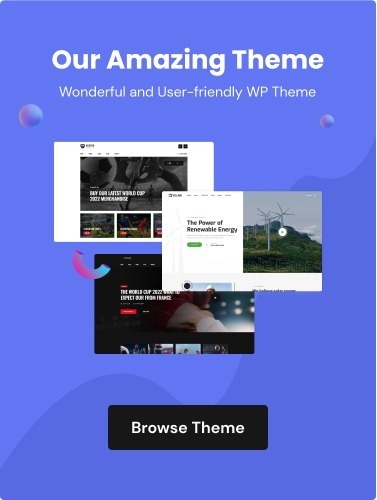Creating an eCommerce website with WordPress is a popular and easy way to build an online store. WordPress is a content management system (CMS) that allows you to easily create and manage a website. With the help of eCommerce plugins, you can add features such as shopping carts, payment gateways, and inventory management to your site. In this guide, we will walk you through the process of setting up an eCommerce website with WordPress, including choosing a hosting provider, installing WordPress, selecting a theme, and installing eCommerce plugins. By the end of this guide, you will have a fully functional online store that is ready to sell products and accept payments. But before moving forward, let me tell you about eCommerce in a nutshell.
What is eCommerce?
eCommerce is an increasingly popular way of shopping and conducting business online. It is a form of electronic commerce that allows consumers to purchase products or services without having to visit a physical store.
It is enabled by the use of technology such as the internet, mobile phones, and other digital media that allow both sellers and buyers to connect with each other quickly, easily, and securely. eCommerce has seen tremendous growth over recent years, due in part to the development of powerful web applications and technologies like cloud computing which make it easier than ever for businesses to reach new customers worldwide.
In short, eCommerce offers businesses a cost-effective way to rapidly grow their customer base while providing customers with greater convenience when choosing products or services. This makes it an attractive option for many businesses looking for ways to increase their revenues in today’s highly competitive marketplace.
Advantages of Using WordPress for Building an eCommerce Website
With the eCommerce industry booming, businesses of all sizes are turning to WordPress for building their online stores. WordPress is a powerful and versatile platform that allows merchants to quickly set up an eCommerce website with minimal technical skill. Here are some of the advantages of using WordPress for building an eCommerce website:
First, it’s highly customizable. Themes and plugins offer a range of features and designs so you can tailor your store to match your brand identity. With a few clicks, you can add payment gateways, product options, and even digital downloads with ease. Plus, WordPress offers plenty of tutorials and resources to help you get started on creating your perfect online store.
Second, it’s secure and reliable. Security is always the top priority when running an online business; luckily WordPress is one of the most secure CMS platforms available today.
How to Make an eCommerce Website- Step-by-Step Guide
Creating an eCommerce website can be a daunting task, but with the right tools and knowledge, it can be done easily and effectively. Here are some steps to help you create your own eCommerce website:
Choose a platform:
The first step in creating an eCommerce website is to choose a platform on which to build it. There are many options available, such as Shopify, BigCommerce, and WooCommerce. Each platform has its own set of features and benefits, so it’s important to research and choose the one that best suits your needs. You can more read here WooCommerce Vs BigCommerce-Which One to Choose?
Select a domain name and hosting:
Once you have chosen a platform, the next step is to select a domain name and hosting for your website. Your domain name should be unique and easy to remember, and your hosting should be reliable and secure.
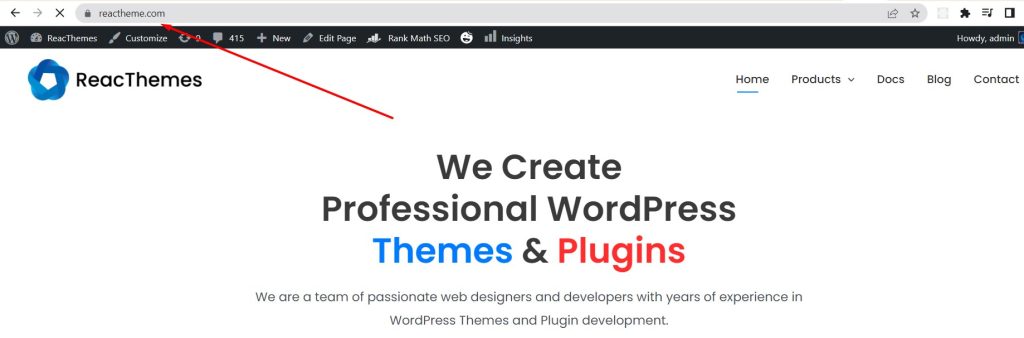
Design your website:
The design of your website is important as it is the first thing that visitors will see when they land on your site. You can either choose to design your website yourself or hire a professional designer to do it for you. Whichever option you choose, make sure that your website is easy to navigate and visually appealing.
Add products and create your product catalog:
After your website is designed, the next step is to add products to your website and create your product catalog. You will need to add product descriptions, images, and pricing information. This is also a good time to set up any discounts or promotions that you plan to offer.
Integrate payment and shipping options:
To process transactions on your website, you will need to integrate a payment gateway and shipping options. There are many options available, such as PayPal, Stripe, and Amazon Payments. You will also need to set up shipping rates and options.
Test and launch your website:
Before launching your website, it is important to test it thoroughly to ensure that everything is working properly. This includes testing the checkout process, payment gateway, and shipping options. Once you are satisfied that everything is working correctly, you can launch your website and start accepting orders.
Promote and market your website:
The final step is to promote and market your website to attract customers. This can be done through a variety of methods such as social media marketing, email marketing, and search engine optimization (SEO).
By following these steps, you can create a professional and functional eCommerce website that will help you grow your business. Remember to continue to improve and optimize your website over time to ensure that it remains competitive.
End Lines
In conclusion, creating an eCommerce website requires careful planning and consideration of various factors such as the target audience, product offerings, design and user experience, and payment and shipping options. It is important to choose a reliable eCommerce platform, such as Shopify or WooCommerce, and to ensure that the website is optimized for search engines and mobile devices. Additionally, implementing security measures to protect customer data and offering excellent customer service can help to establish trust and credibility with consumers. With the right planning and execution, an eCommerce website can be a successful and profitable venture for any business.