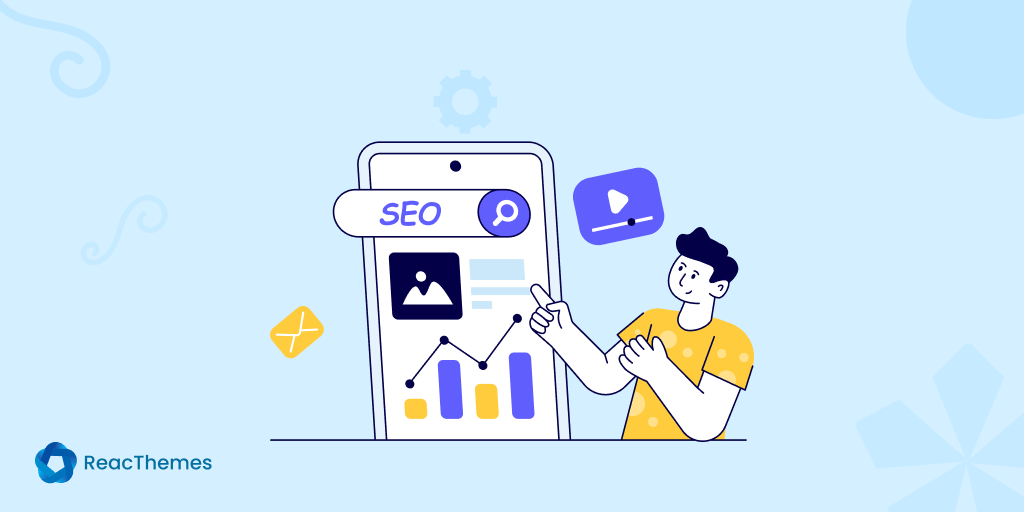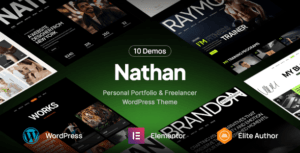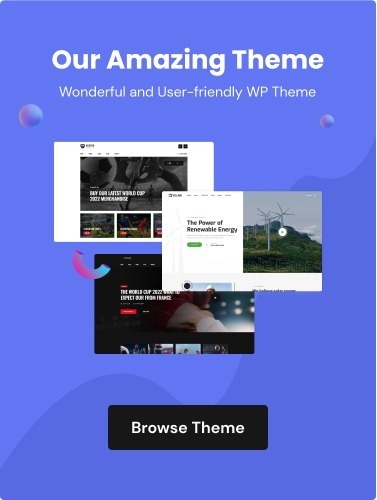Are you losing traffic because your website isn’t optimized for mobile devices? In a world where most online interactions happen on smartphones and tablets, a poorly optimized site can cost you valuable visitors and revenue. The problem is real: search engines favor mobile-friendly websites, and if yours isn’t up to par, your rankings will suffer.
But there’s a solution. By using the right SEO tools, you can ensure that your website is optimized for all devices, enhancing its performance across smartphones, tablets, and desktops. These tools help you address mobile-specific challenges, improve user experience, and ultimately, boost your search engine rankings.
In this guide, you’ll discover the top SEO tools for mobile optimization, empowering you to keep your website competitive and accessible to every user, no matter what device they use.
Why Mobile Optimization Matters
Mobile optimization is the process of ensuring that a website or application performs well on mobile devices such as smartphones and tablets. As mobile usage continues to surge globally, optimizing digital content for these devices has become critical for businesses, marketers, and developers.
i. Increasing mobile usage
Mobile devices have become the primary means of accessing the internet for many users. With the growing dependence on smartphones for everyday activities like shopping, social media, and research, it’s vital that websites and apps function smoothly on smaller screens. A site that isn’t optimized for mobile can frustrate users with slow load times, difficult navigation, and unresponsive design, leading to higher bounce rates.
ii. Impact on user experience
A mobile-optimized site enhances user experience by providing a seamless and intuitive interface. This includes features such as fast loading times, easy navigation, and content that adjusts to various screen sizes. A positive mobile experience keeps users engaged and encourages them to explore more, which can increase conversion rates and customer satisfaction.
iii. SEO benefits
Search engines like Google prioritize mobile-friendly websites in their rankings. Google’s mobile-first indexing means that the mobile version of a site is considered the primary version for ranking purposes. Websites that are not optimized for mobile risk losing visibility in search results, which can significantly impact traffic and lead generation.
iv. Competitive advantage
With many businesses competing for attention online, mobile optimization can provide a competitive edge. A well-optimized mobile site can set a brand apart by meeting users’ expectations for speed and convenience. Businesses that invest in mobile optimization are more likely to retain visitors and convert them into customers, compared to those that do not.
Essential SEO Tools for Mobile Optimization
Optimizing for mobile is crucial in today’s digital landscape, with a growing number of users accessing websites via mobile devices. Here are some essential SEO tools to help ensure your site is mobile-friendly and performs well in search engine rankings.
1. Google Mobile-Friendly Test
Google’s Mobile-Friendly Test tool is an essential resource for quickly assessing whether your website meets the criteria for mobile optimization. By simply entering your URL, you can get immediate feedback on how your site performs on mobile devices. The tool highlights issues like text size, viewport settings, and clickable elements that may need adjustment.
2. Google PageSpeed Insights
Google PageSpeed Insights provides insights into how well your website performs on both mobile and desktop devices. It offers a detailed analysis of load times, interactivity, and visual stability. The tool also provides suggestions for improving page speed, which is a critical factor for mobile SEO. By focusing on metrics like Largest Contentful Paint (LCP) and First Input Delay (FID), you can enhance the user experience and potentially improve your search rankings.
3. GTmetrix
GTmetrix is another powerful tool for evaluating your website’s performance. It provides a comprehensive report on speed and optimization issues, along with specific recommendations for improvement. GTmetrix allows you to test your site from different regions and on various device types, offering a more localized perspective on performance. This helps in identifying and fixing issues that may affect mobile users in different locations.
4. Screaming Frog SEO Spider
Screaming Frog’s SEO Spider is a versatile tool that can be used for a wide range of SEO tasks, including mobile optimization. It allows you to crawl your site and identify issues such as duplicate content, broken links, and missing meta tags that can impact your mobile SEO. The tool also lets you analyze how your site is structured for mobile devices, ensuring that important content is easily accessible.
5. Ahrefs
Ahrefs is known for its robust backlink analysis, but it also offers valuable insights lower into how your site performs on mobile. Ahrefs can help you monitor mobile-specific rankings, identify keywords that are driving traffic from mobile devices, and analyze your competitors’ mobile strategies. With its comprehensive data, you can make informed decisions to enhance your mobile SEO efforts.
6. Moz Pro
Moz Pro offers a suite of tools that are essential for mobile optimization, including rank tracking, site audits, and keyword research. The platform’s mobile-specific features help you identify and prioritize areas for improvement. Moz Pro also provides insights into mobile search trends, allowing you to adjust your strategy based on the latest data.
7. SEMrush
SEMrush is an all-in-one OR an integrated marketing toolkit that includes powerful features for mobile SEO. Its mobile rank tracking and site audit tools help you monitor your site’s performance on mobile devices and identify any issues that could impact your rankings. SEMrush also offers competitive analysis, allowing you to see how your mobile strategy stacks up against others in your industry.
8. MobileMoxie
MobileMoxie is a specialized tool for mobile SEO that offers a unique set of features, including the ability to preview your site on different devices and emulators. This allows you to see exactly how your site looks and functions on a variety of mobile devices. MobileMoxie also provides insights into mobile-specific ranking factors, helping you optimize your site for better visibility on mobile search engines.
9. Lighthouse
Lighthouse is an open-source tool from Google that provides detailed audits for performance, accessibility, SEO, and more. When it comes to mobile optimization, Lighthouse offers insights into how your site performs in real-time mobile conditions. The tool highlights areas for improvement and provides actionable recommendations to enhance your mobile site’s speed and usability.
10. Woorank
Woorank offers a comprehensive site audit tool that includes mobile optimization analysis. It provides a detailed report on your site’s mobile usability, load speed, and overall SEO health. Woorank also offers suggestions for improving your mobile experience, helping you prioritize changes that will have the most significant impact on your rankings.
Best Practices for Mobile Optimization
With the increasing number of users accessing websites via mobile devices, optimizing for mobile has become essential. Here are the best practices to ensure your website is mobile-friendly and delivers an excellent user experience.
1. Adopt a mobile-first design approach
A mobile-first design approach involves designing your website for mobile devices first before scaling it up for larger screens. This ensures that the core content and functionalities are optimized for smaller screens. By prioritizing mobile design, you create a streamlined user experience that works seamlessly across all device types.
2. Ensure responsive web design
Responsive web design allows your website to adapt to various screen sizes and orientations. Using flexible grids, layouts, and images ensures that your content is easily accessible on any device. This not only enhances the user experience but also improves your search engine rankings, as Google favors mobile-friendly websites.
3. Optimize page load speed
Page load speed is crucial for mobile users, who often access websites on slower networks. Compress images, minify CSS and JavaScript, and leverage browser caching to reduce load times. Tools like Google PageSpeed Insights and GTmetrix can help identify areas for improvement. Faster loading times improve user experience and reduce bounce rates.
4. Simplify navigation
Mobile users should be able to navigate your site with ease. Use simple, intuitive menus and make sure that essential navigation elements are easily accessible. Consider using a hamburger menu to save space and keep the interface clean. Also, ensure that touch targets like buttons and links are large enough to be easily tapped.
5. Optimize for mobile search
Mobile SEO is different from desktop SEO. Focus on optimizing for local search, as many mobile users are searching for location-based information. Use location-specific keywords and ensure your business listings are accurate across all platforms. Structured data can also help search engines understand your content better, improving your chances of appearing in mobile search results.
6. Prioritize above-the-fold content
Mobile screens are smaller, so it’s important to prioritize the most important content above the fold. This means placing key information and calls-to-action (CTAs) at the top of the page where users can see them without scrolling. By doing this, you ensure that mobile users quickly find what they need, leading to higher engagement and conversion rates.
7. Optimize images and media
Images and videos should be optimized for mobile devices to reduce loading times. Use responsive images that adjust to the screen size, and consider using newer image formats like WebP for better compression. For videos, ensure that they are properly encoded for mobile playback and consider using lazy loading to delay loading offscreen content until it’s needed.
8. Test on multiple devices
Not all mobile devices are the same, so it’s important to test your website on a variety of devices and screen sizes. Use tools like Google’s Mobile-Friendly Test and BrowserStack to see how your site performs on different devices. This helps identify any issues that may affect the user experience on specific devices, allowing you to make necessary adjustments.
9. Optimize Forms for Mobile
Forms are often difficult to use on mobile devices, so it’s important to simplify them as much as possible. Use fewer fields, enable autofill features, and make sure that input fields are large enough for users to tap comfortably. Also, avoid using captchas that require complex actions, as these can be frustrating on mobile devices.
10. Leverage accelerated mobile pages (AMP)
Accelerated Mobile Pages (AMP) is an open-source framework that allows you to create fast-loading, mobile-optimized web pages. By using AMP, you can reduce page load times and improve user experience, particularly for users on slower networks. Additionally, AMP pages are favored by Google, which can help boost your site’s visibility in search results
Conclusion
Understanding the effectiveness of your SEO strategy requires a nuanced approach that goes beyond merely tracking rankings. By focusing on key metrics such as organic traffic, keyword performance, and conversion rates, marketers can gain a comprehensive view of their SEO success. It’s also essential to monitor on-page SEO health, backlinks, and user engagement metrics like bounce rate and dwell time.
Regular analysis of these metrics helps in identifying areas for improvement and allows for data-driven decision-making. The ultimate goal is not just to increase visibility but to ensure that your SEO efforts are translating into tangible business results, such as increased leads, sales, and brand authority.