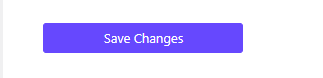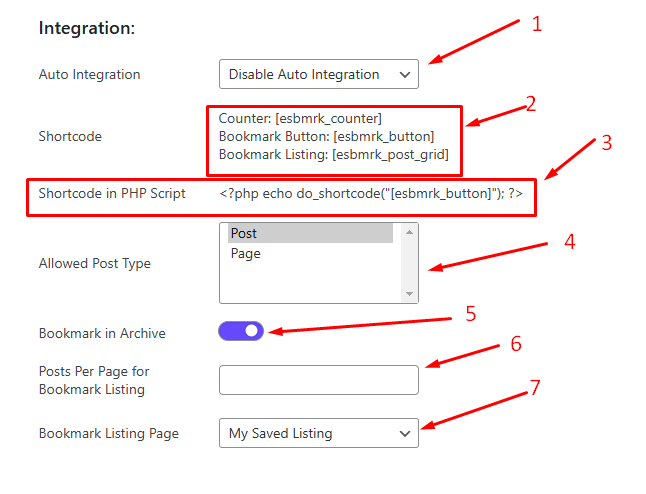
1. You can icon showing after or before content or disable auto integration.
2. 3 Shortcode live preview examples.
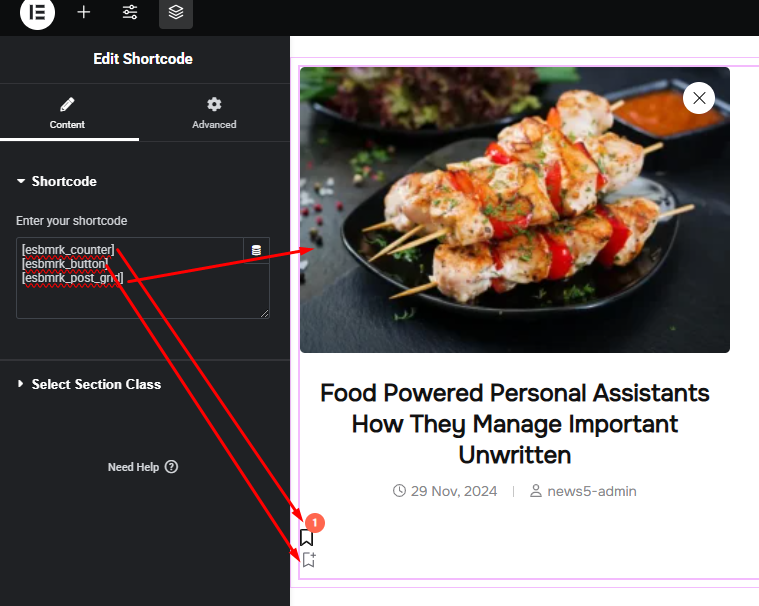
3. You can use this shortcode in your php script. <?php echo do_shortcode(“[esbmrk_button]”); ?>
4. You can show your bookmark icon on posts and pages, just select it’s.
5. You Can show / hide bookmark icon in your blog or archive pages.

6. How many bookmarked posts will be displayed per page in the bookmark listing page.
[If we select 1 item per page, it will see like the example below.]

7. You can change your bookmark post shown page, Select the page where you want to display the bookmarked posts.
NB: If you make any changes, you must be click the Save Changes button.