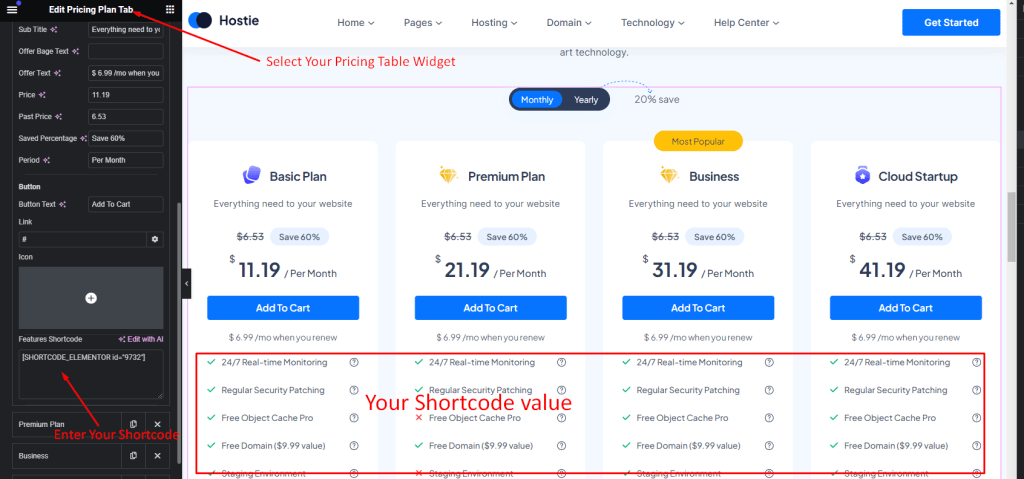If you want to add new table or change current table follow this steps and you can create new table or change it.
- Create Your Pricing Table Feature Item Shortcode
[Dashboard > RT-Shortcode] - Add your Shortcode Features
- Select Pricing Table Widget
- Select Layout Style
- Add Your Table Plans
- Write Your Table Plan Feature Item this Shortcode
[Plans > Features Shortcode]
- Create a New ShortCode
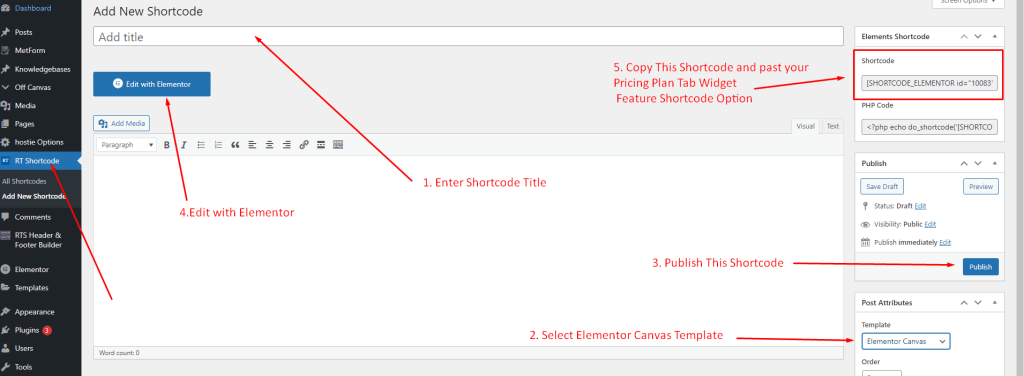
2. Add Your Shortcode Feature
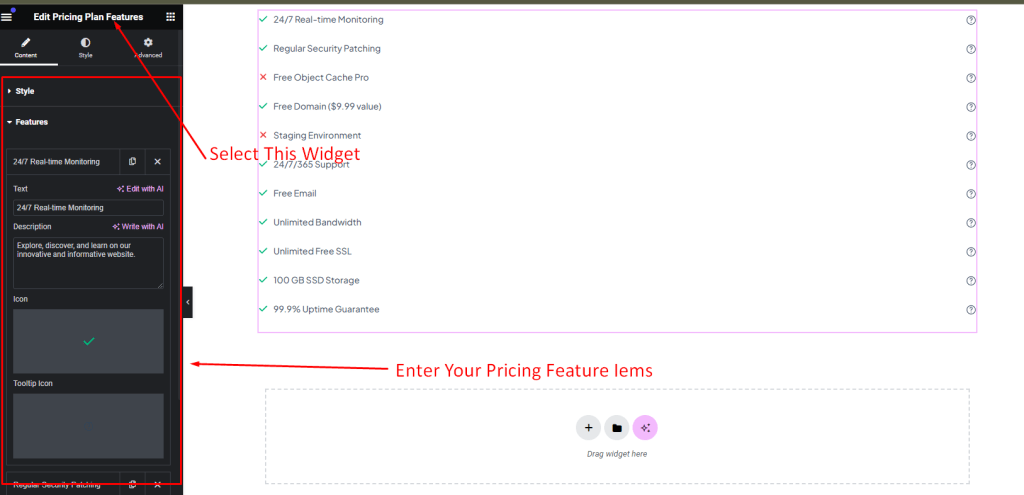
2. Add your Pricing Table Data